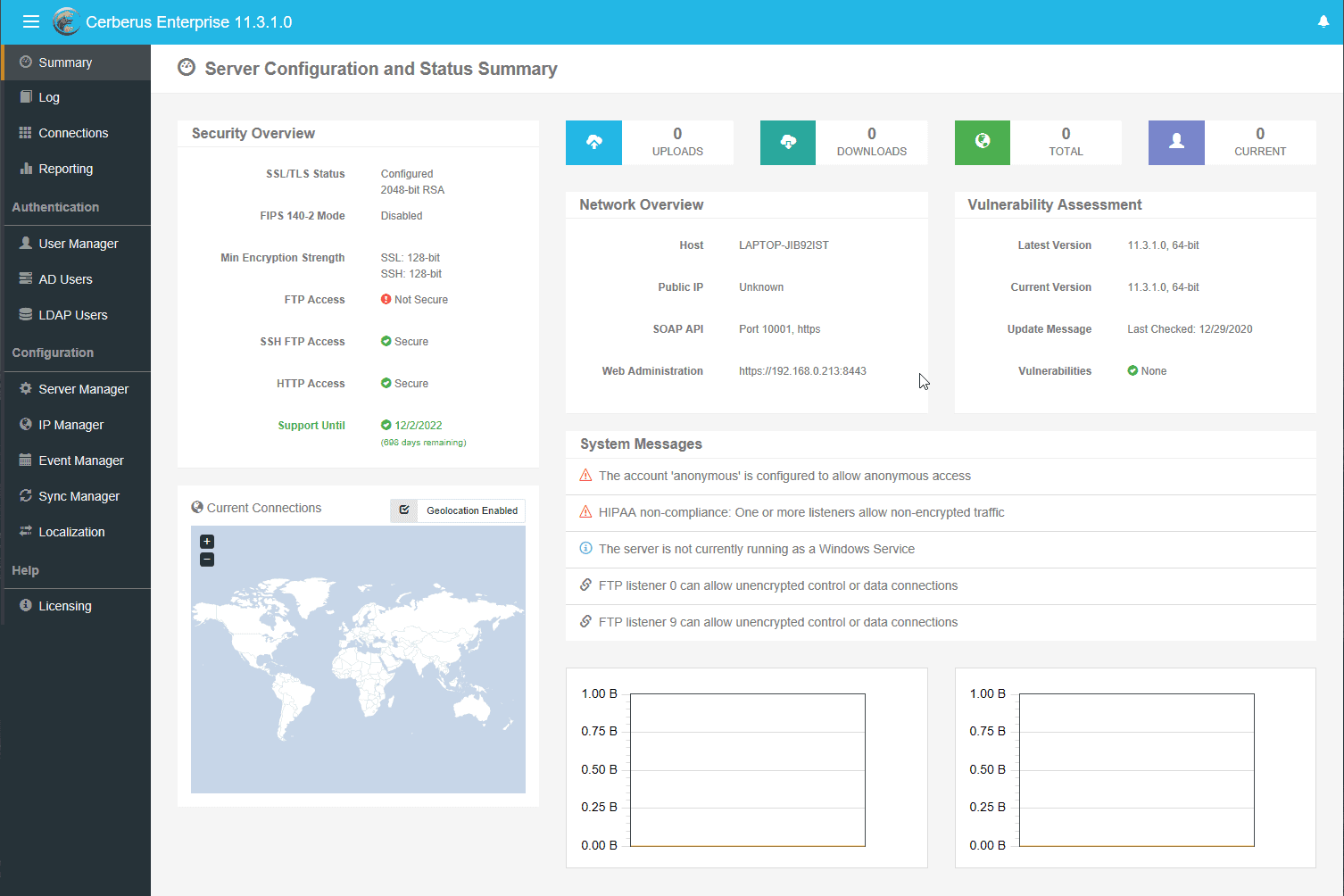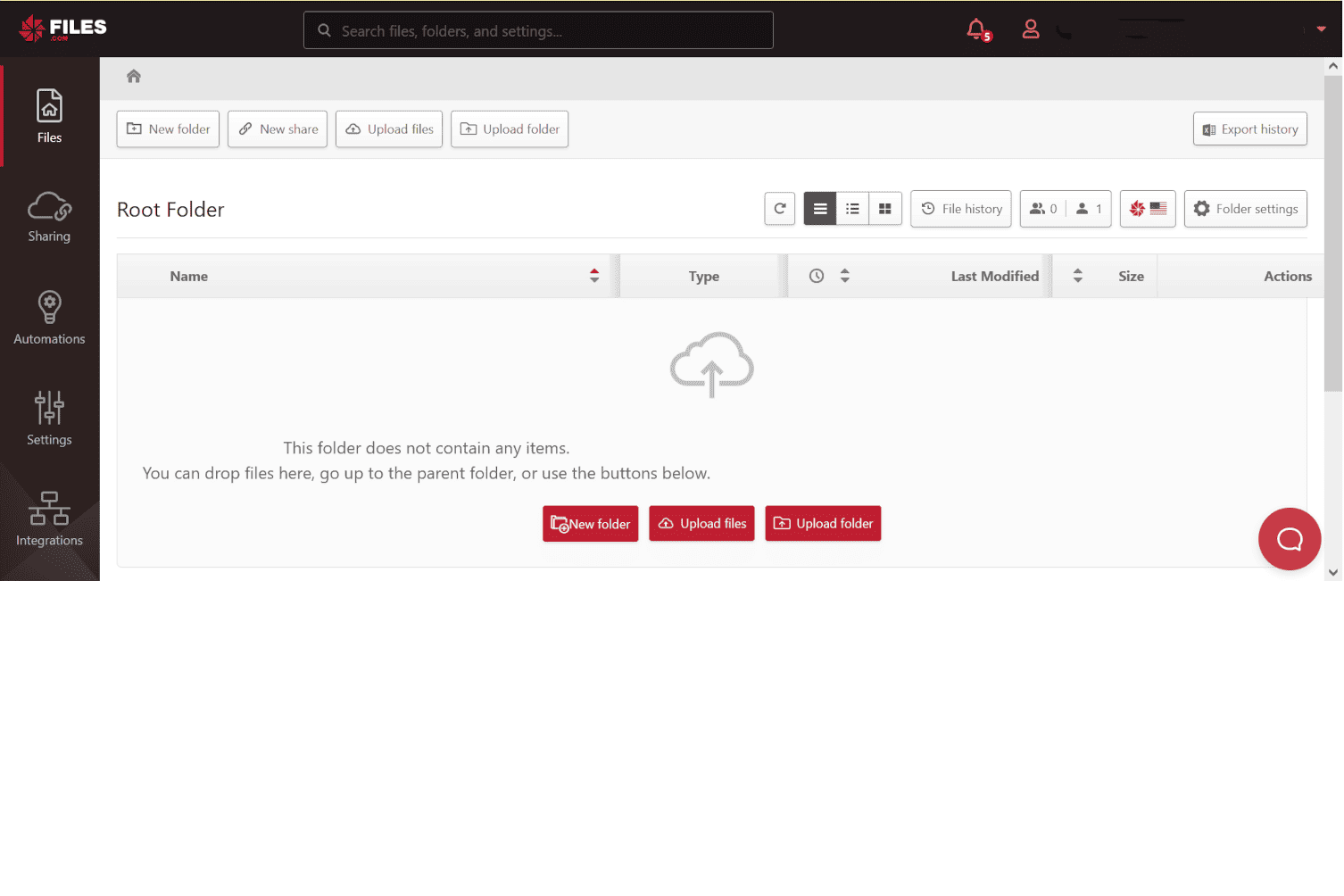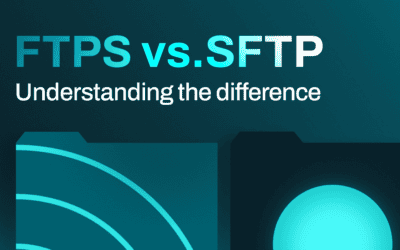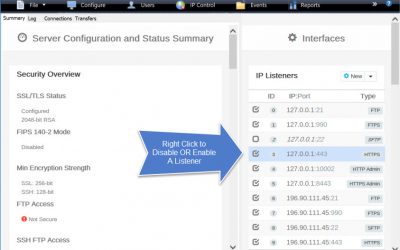Cerberus FTP Server
Files.com Alternative
Overview
Choose Cerberus FTP Server for absolute data control, robust security, advanced MFT support, and more flexible HTTPS web transfer.

Cerberus FTP Server is an on-premise file transfer server for Windows that also supports easy HTTPS file transfer and cloud integration via Azure or AWS. Used every day by thousands of the world’s largest companies, Cerberus FTP Server supports transfer via FTPS, SFTP, SCP, and HTTPS as well as ad hoc public file transfer via web browser. Cerberus provides a strong solution for organizations whose data and regulatory compliance requirements require all information be stored on their own servers while still providing a streamlined, easy-to-implement and user-friendly file server that can be configured for easy online file transfer.
User Interface Comparison: Cerberus FTP Server vs Files.com
Overview

Feature Comparison: Cerberus FTP Server vs Files.com

Data Transfer Limits
Unlimited
Yes
Users Limits
Unlimited
Yes
On-Premise Installation
Encryption Customization
Transfer Automation
Two-Factor Authentication (2FA)
Single Sign-On (SSO)
Feature Comparison: Cerberus FTP Server vs Files.com

Data Transfer Limits
Unlimited
Users Limits
Unlimited
On-Premise Installation
Encryption Customization
Transfer Automation
Two-Factor Authentication (2FA)
Single Sign-On (SSO)
Trial Available
Try Cerberus FTP Server free for 25 days
- Live US-based phone & email support
- Bulletproof reliability
- Built for complete data control
- Trouble-free enterprise deployment
Data Transfer Limits
Yes
Users Limits
Yes
On-Premise Installation
Encryption Customization
Transfer Automation
Two-Factor Authentication (2FA)
Single Sign-On (SSO)
Trial Available
7-day trial
Ready to Try Cerberus?
Pricing Comparison: Cerberus FTP Server vs. Files.com
Review Comparison: Cerberus FTP Server vs. Files.com
Review volume on popular sites like G2 and Capterra is about equal for both products. Below, we have noted a few comparisons from reviewers.

Capterra Feature Score
4.7
4.4
Capterra Overall Score
4.8
4.5

Capterra Feature Score: 4.7
Capterra Overall Score: 4.8
Capterra Feature Score: 4.4
Capterra Overall Score: 4.5
Cerberus FTP Server’s Recent Awards
Top Reasons to Choose Cerberus FTP Server Over Files.com
![]()
Absolute Data Control
Cerberus FTP Server allows complete control over an organization’s data by giving administrators the options to choose where it is stored, how it is accessed, and how it is protected. While Files.com goes to great lengths to provide tools supporting regulatory compliance under requirements like HIPAA and GDPR, the service still requires an organization to store its data on third-party hardware. This requirement itself can be a non-starter for many organizations whose policies require complete end-to-end oversight of all data. It also prevents administrators from fully configuring more advanced policies that may address organizational requirements.
![]()
Affordability
Cerberus FTP Server is priced to be accessible for any organization, and remains at a flat fee regardless of user, data or transfer volume. While Files.com’s per user pricing may initially seem to be a better deal, any transfer sender or recipient becomes a user and these charges quickly add up (especially for larger files). Files.com’s price increases have also been noted across a number of reviews, as Files.com pivots to more enterprise-level pricing.
![]()
MFT Support
Cerberus FTP Server integrates with JSCAPE MFT for more advanced MFT functionality like file upload processing, AS2 transfers, transfer automation, PGP encryption, and cross-OS support. Upgrade and migration support to these MFT features is available at no extra cost, and award-winning support is provided at every step of the way.
![]()
HTTPS Web File Transfer
Cerberus FTP Server provides a user-friendly web-centric transfer with its HTTPS web client feature that allows any user on any device to share and download files, without any access limits. Additionally, administrators can configure account and sharing options to comply with security and regulatory policies, as well as monitor activity in real-time or via email alerts. These features can all be delivered from an on-premise server, ensuring full data control without compromise.
Full Cerberus FTP Server Feature List
Protocols
FTP, FTP/S, SFTP, SCP, HTTP/S
Advanced Security
SSH, SSL, FIPS 140-2
MFT Automation
Event, Alert & Sync Tools
Environments
Windows Server, Cloud & Virtual
Access Protection
IP, User & Protocol Restriction Tools
Account Management
AD, LDAP, 2FA, SSO & More
Auditing and Reporting
File Access, User and Admin Logging
Administration Tools
API, Sync Manager, & Other Tools
HTTPS Web Portal
Browser-Based Transfer from Any Device
Monitoring & Testing
Automated Network, Load and Access Testing
Regulatory Compliance
Auditing, Retention, & Encryption Tools
Award-Winning Support
Phone, Email, & 24/7/365
Industry-Focused Solutions
Cerberus FTP Server supports a wide range of industry and professional needs. Enhance data security, streamline operations, and ensure compliance with regulations.
Uncompromising Commitment To Customer Satisfaction
G2

4.8 / 5
Capterra

4.8 / 5
CNET Download

4.8 / 5
Recognized as an industry-leading secure FTP server
Trusted by Companies Like Yours
Uncompromising Customer Satisfaction






Latest News
SFTP vs. FTPS. Understanding the Difference.
What’s the difference between FTPS and SFTP? FTPS (formerly known as FTP over TLS/SSL) and SFTP (technically named the SSH2 File Transfer Protocol) are both secure file transfer protocols. Despite their similar names, however, these protocols operate in very different...
FTP and FTPS ports: an overview
Understanding FTPS and FTP port connections Transferring files securely requires a comprehensive understanding of the connections, ports, and IP addresses utilized by FTP (File Transfer Protocol) and its secure version FTPS (FTP over TLS/SSL). This guide provides an...
The next step in secure, scalable file transfers
As organizations grow, so do their file transfer needs. Secure, efficient and automated file transfers are crucial to keeping operations running smoothly. For those looking to take their file transfer capabilities to the next level, JSCAPE by Redwood offers a powerful...
Explore what Cerberus FTP Server can do for you
- 25 Day Free Trial
- No Credit Card Required
- Up and running in less than 15 mins