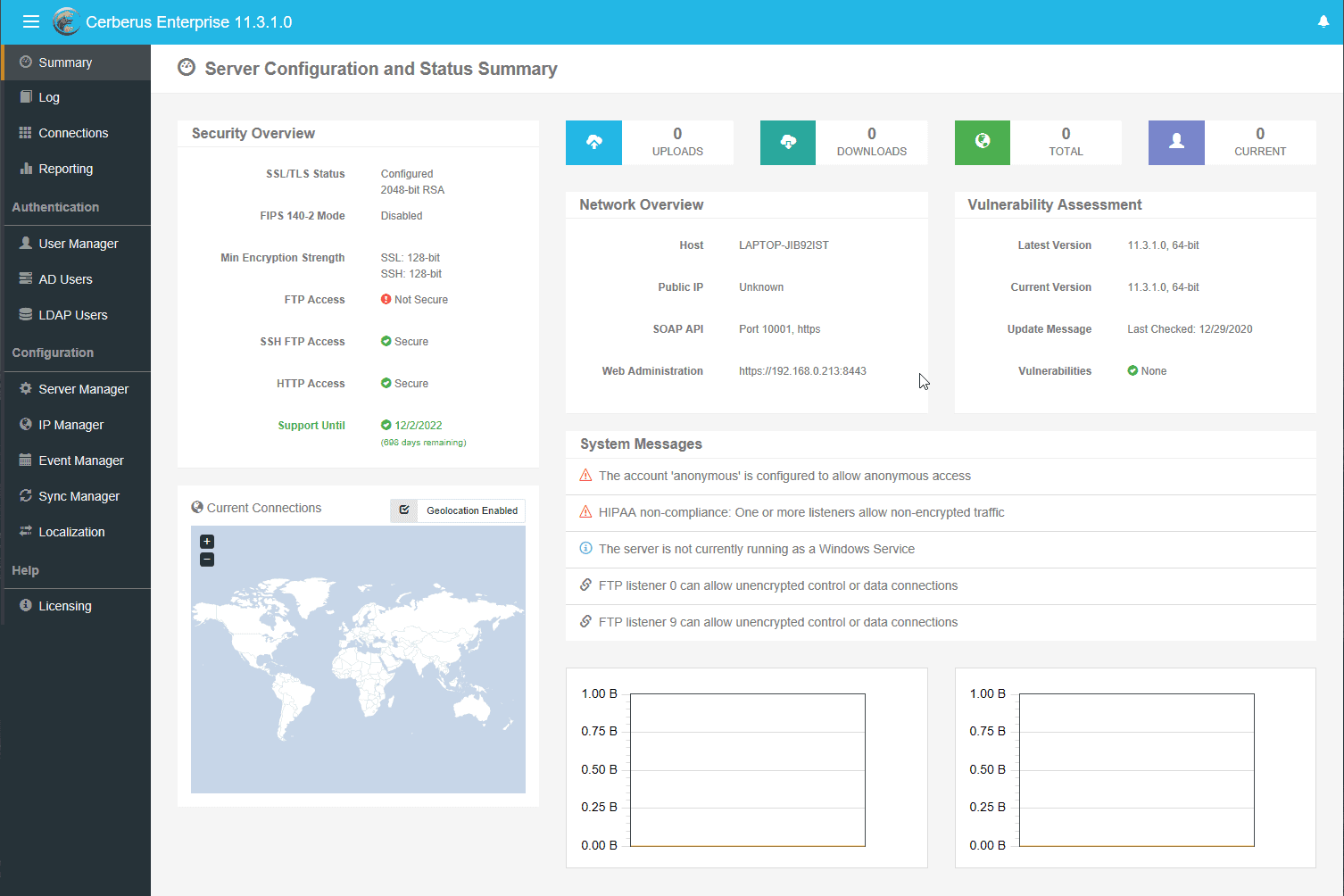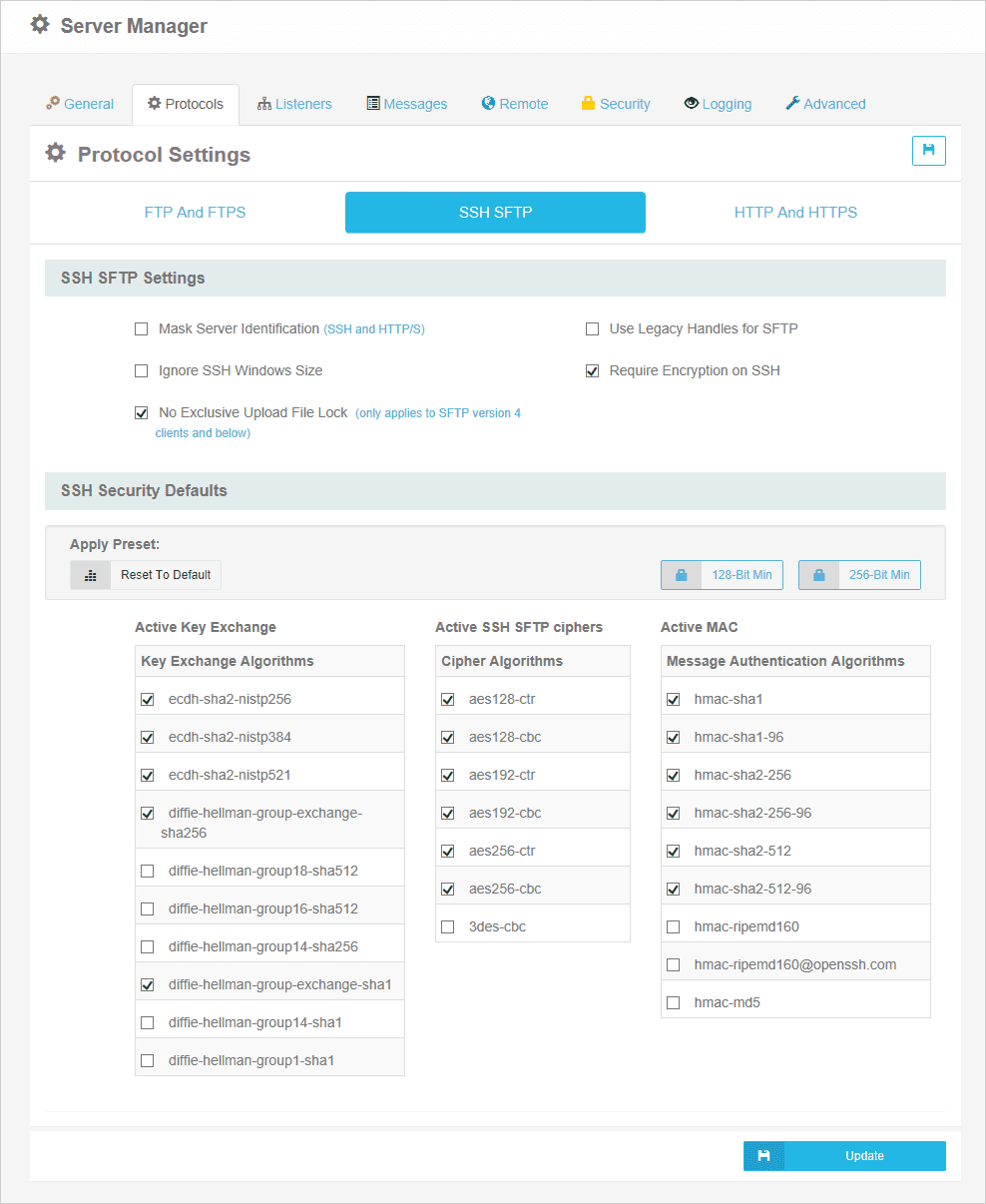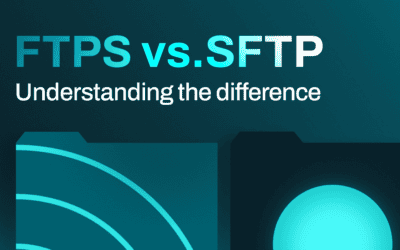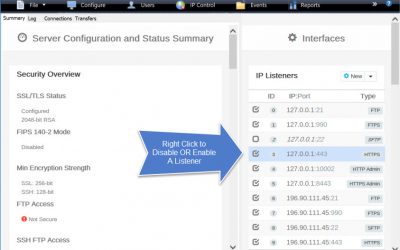Solutions > CUCM Backup Server
Cerberus FTP Server
CUCM Backup Server
Easily backup and update your Cisco Unified Communications Manager with Cerberus FTP Server.
SFTP Server for CUCM Backup
Cerberus FTP Server’s SFTP features provide the ideal environment for creating CUCM backups. Cerberus can keep your backup files stored securely and transfer them to the connected CUCM’s Disaster Recovery System via automated file transfer events if a failure occurs.
Tested for Compatibility
The Cerberus support team has personally purchased and tested the most common Cisco hardware to ensure CUCM backup compatiblity.
Automated Backup and Recovery
Cerberus’s file transfer automation tools make CUCM backup and recovery effortless.
SCP Server for Cisco Firmware Updates
Cerberus FTP Server’s SCP transfer feature enables fast, encrypted firmware updates for CUCM or other devices.
Secured via SSH
SCP by default is more secure than TFTP, and does not require the addition of additional security.
Ideal for Local-to-Remote Transfer
SCP is ideal for moving files between local and remote hosts due to its security and lack of file manipulation and direct command ability.
CUCM Backup Server Resources
We pride ourselves on world-class support, starting before you ever purchase a license. You can review some of Cerberus FTP Server’s CUCM backup server resources here.
Try Cerberus FTP Server free for 25 days
- Live US-based phone & email support
- Bulletproof reliability
- Built for complete data control
- Trouble-free enterprise deployment
Full Cerberus FTP Server Feature List
Protocols
FTP, FTP/S, SFTP, SCP, HTTP/S
Advanced Security
SSH, SSL, FIPS 140-2
MFT Automation
Event, Alert & Sync Tools
Environments
Windows Server, Cloud & Virtual
Access Protection
IP, User & Protocol Restriction Tools
Account Management
AD, LDAP, 2FA, SSO & More
Auditing and Reporting
File Access, User and Admin Logging
Administration Tools
API, Sync Manager, & Other Tools
HTTPS Web Portal
Browser-Based Transfer from Any Device
Monitoring & Testing
Automated Network, Load and Access Testing
Regulatory Compliance
Auditing, Retention, & Encryption Tools
Award-Winning Support
Phone, Email, & 24/7/365
Industry-Focused Solutions
Cerberus FTP Server supports a wide range of industry and professional needs. Enhance data security, streamline operations, and ensure compliance with regulations.
Uncompromising Commitment To Customer Satisfaction
G2

4.8 / 5
Capterra

4.8 / 5
CNET Download

4.8 / 5
Recognized as an industry-leading secure FTP server
Trusted by Companies Like Yours
Uncompromising Customer Satisfaction






Latest News
Cerberus by Redwood, version 2025.2: Improving performance and expectations
Get better performance and know what to expect from your file transfers with the latest release from Cerberus by Redwood, version 2025.2. This release includes two new features and a quality-of-life fix with automations. What’s new? Support for Windows Server 2025...
SFTP vs. FTPS. Understanding the Difference.
What’s the difference between FTPS and SFTP? FTPS (formerly known as FTP over TLS/SSL) and SFTP (technically named the SSH2 File Transfer Protocol) are both secure file transfer protocols. Despite their similar names, however, these protocols operate in very different...
FTP and FTPS ports: an overview
Understanding FTPS and FTP port connections Transferring files securely requires a comprehensive understanding of the connections, ports, and IP addresses utilized by FTP (File Transfer Protocol) and its secure version FTPS (FTP over TLS/SSL). This guide provides an...
Explore what Cerberus FTP Server can do for you
- 25 Day Free Trial
- No Credit Card Required
- Up and running in less than 15 mins