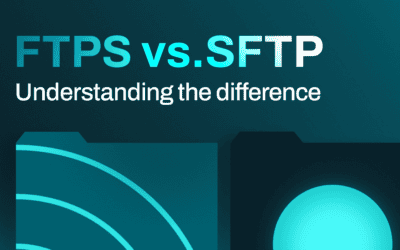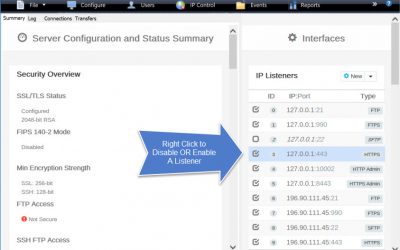Features > Account Management > Okta SSO Support
Cerberus FTP Server
Okta SSO Support
Organizations using Okta for identity verification can connect to Cerberus FTP Server through single single-on (SSO), keeping you secure and ensuring your data is only accessible by a verified user identity.
If you are using a multi-tiered SSO setup, you can connect to Cerberus via Okta and Microsoft Entra ID. Learn more about Entra ID SAML SSO support.
Benefits of Cerberus FTP Server’s SSO Support
- Customizable directory and permissions mapping
- Straightforward user and group configuration
- Stay secure by ensuring your data is accessible only to verified users
Reduces Account Administration
Improves User Experience
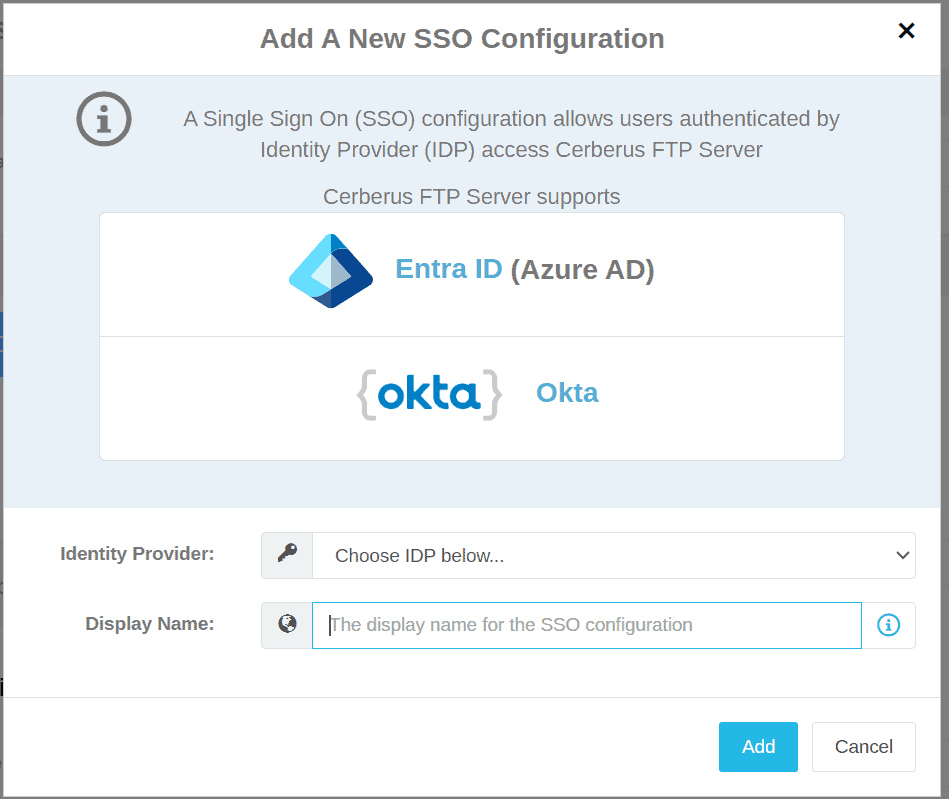
Okta SSO Support Resources:
Full Cerberus FTP Server Feature List
Protocols
FTP, FTP/S, SFTP, SCP, HTTP/S
Advanced Security
SSH, SSL, FIPS 140-2
MFT Automation
Event, Alert & Sync Tools
Environments
Windows Server, Cloud & Virtual
Access Protection
IP, User & Protocol Restriction Tools
Account Management
AD, LDAP, 2FA, SSO & More
Auditing and Reporting
File Access, User and Admin Logging
Administration Tools
API, Sync Manager, & Other Tools
HTTPS Web Portal
Browser-Based Transfer from Any Device
Monitoring & Testing
Automated Network, Load and Access Testing
Regulatory Compliance
Auditing, Retention, & Encryption Tools
Award-Winning Support
Phone, Email, & 24/7/365
Industry-Focused Solutions
Cerberus FTP Server supports a wide range of industry and professional needs. Enhance data security, streamline operations, and ensure compliance with regulations.
Uncompromising Commitment To Customer Satisfaction
G2

4.8 / 5
Capterra

4.8 / 5
CNET Download

4.8 / 5
Recognized as an industry-leading secure FTP server
Trusted by Companies Like Yours
Uncompromising Customer Satisfaction






Latest News
Cerberus by Redwood, version 2025.2: Improving performance and expectations
Get better performance and know what to expect from your file transfers with the latest release from Cerberus by Redwood, version 2025.2. This release includes two new features and a quality-of-life fix with automations. What’s new? Support for Windows Server 2025...
SFTP vs. FTPS. Understanding the Difference.
What’s the difference between FTPS and SFTP? FTPS (formerly known as FTP over TLS/SSL) and SFTP (technically named the SSH2 File Transfer Protocol) are both secure file transfer protocols. Despite their similar names, however, these protocols operate in very different...
FTP and FTPS ports: an overview
Understanding FTPS and FTP port connections Transferring files securely requires a comprehensive understanding of the connections, ports, and IP addresses utilized by FTP (File Transfer Protocol) and its secure version FTPS (FTP over TLS/SSL). This guide provides an...
Explore what Cerberus FTP Server can do for you
- 25 Day Free Trial
- No Credit Card Required
- Up and running in less than 15 mins