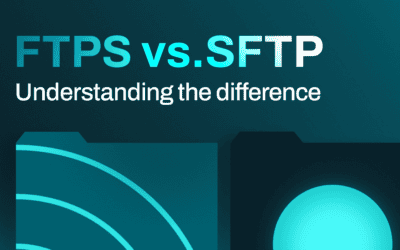Features > Administration Tools > Web Administration
Cerberus FTP Server
Web Administration
Easily Configure Remote Settings
Cerberus FTP Server’s remote settings page allows the administrator to easily configure web administration access, and remote Application Programming Interface (API) access to Cerberus FTP Server. With easy accessibility, server administrators only need a web browser, or through the desktop Cerberus FTP Server Graphical User Interface (GUI) when logged into the server.
Cerberus exposes several APIs for controlling all aspects of the server using SOAP web services for software developers. Primary admin usernames and passwords are also used for basic authentication when using the SOAP web services API to access the server.
The administrator can also control the server through web administration. The web administration feature has nearly the same capabilities as the desktop user interface. Most server functions can be controlled through web administration. We will be adding more features with every minor release until web administration mirrors the local graphical user interface. To learn more, click here.
Custom Setting Configuration
SOAP API
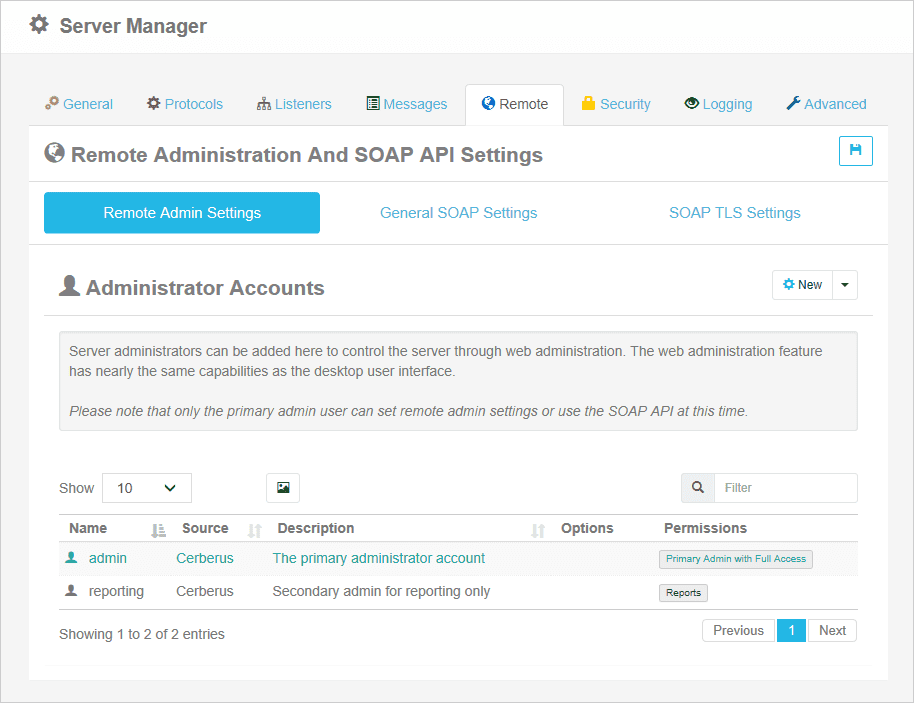
Web Administration Resources
Try Cerberus FTP Server free for 25 days
- Live US-based phone & email support
- Bulletproof reliability
- Built for complete data control
- Trouble-free enterprise deployment
Full Cerberus FTP Server Feature List
Protocols
FTP, FTP/S, SFTP, SCP, HTTP/S
Advanced Security
SSH, SSL, FIPS 140-2
MFT Automation
Event, Alert & Sync Tools
Environments
Windows Server, Cloud & Virtual
Access Protection
IP, User & Protocol Restriction Tools
Account Management
AD, LDAP, 2FA, SSO & More
Auditing and Reporting
File Access, User and Admin Logging
Administration Tools
API, Sync Manager, & Other Tools
HTTPS Web Portal
Browser-Based Transfer from Any Device
Monitoring & Testing
Automated Network, Load and Access Testing
Regulatory Compliance
Auditing, Retention, & Encryption Tools
Award-Winning Support
Phone, Email, & 24/7/365
Industry-Focused Solutions
Cerberus FTP Server supports a wide range of industry and professional needs. Enhance data security, streamline operations, and ensure compliance with regulations.
Uncompromising Commitment To Customer Satisfaction
G2

4.8 / 5
Capterra

4.8 / 5
CNET Download

4.8 / 5
Recognized as an industry-leading secure FTP server
Trusted by Companies Like Yours
Uncompromising Customer Satisfaction






Latest News
When secure file transfers aren’t so secure: Time to rethink “legacy” File Transfer with Serv-U
In the era of ever-increasing security challenges, organizations expect their secure file -transfer platforms to not only function reliably, but to lead in security. These file transfer solutions should use engineering best practices, proactive security evaluations,...
You pay the price when SFTP vendors cut corners
Learn more about how SFTP security depends on more than just encryption. Discover how ISO 27001 and SOC 2 Type II certifications reflect a real vendor commitment to secure file transfer.
SFTP vs. FTPS. Understanding the Difference.
Learn more about FTPS vs SFTP and which secure file transfer protocol fits your organization’s needs. Understand differences in security, compatibility, authentication and compliance.
Explore what Cerberus FTP Server can do for you
- 25 Day Free Trial
- No Credit Card Required
- Up and running in less than 15 mins