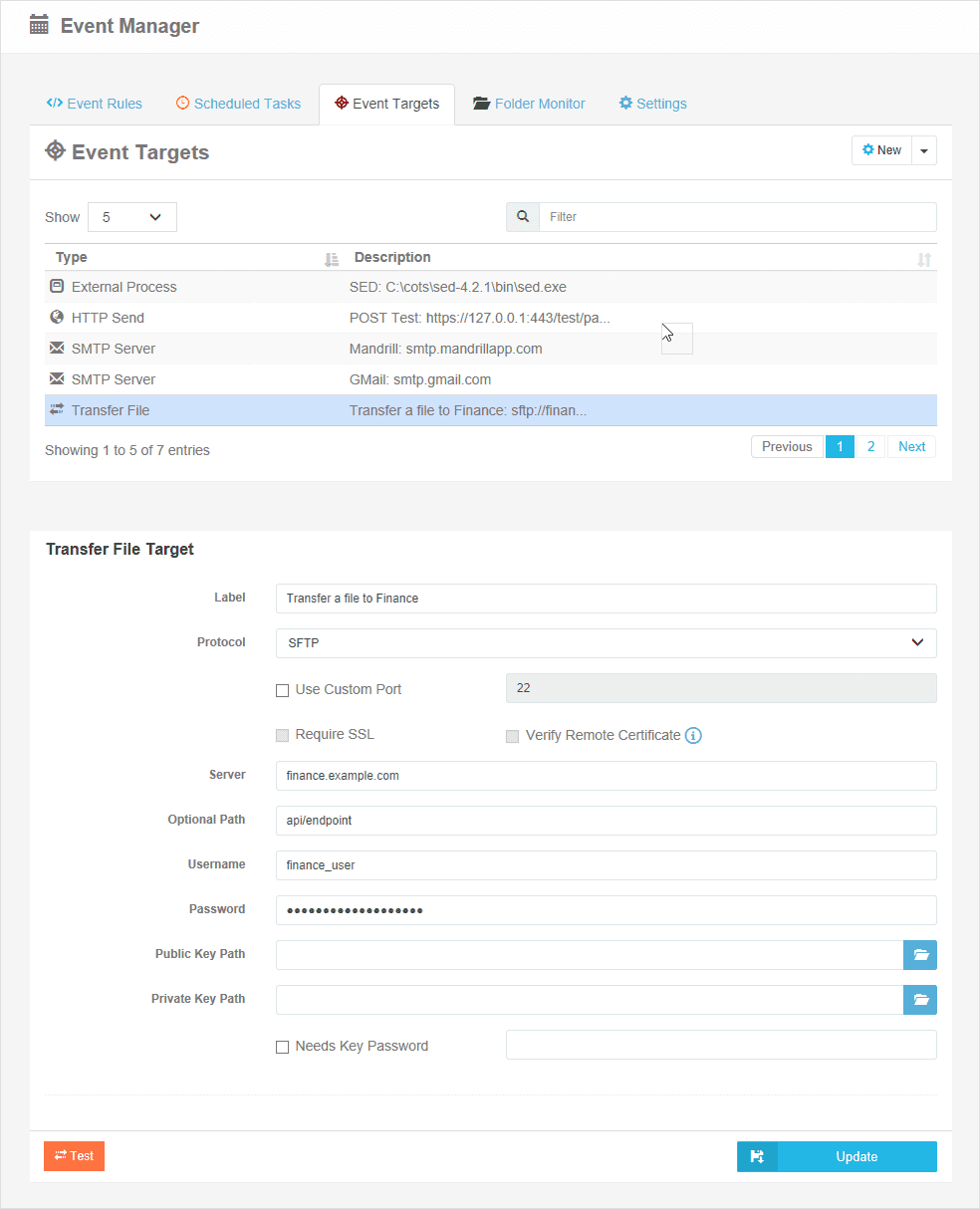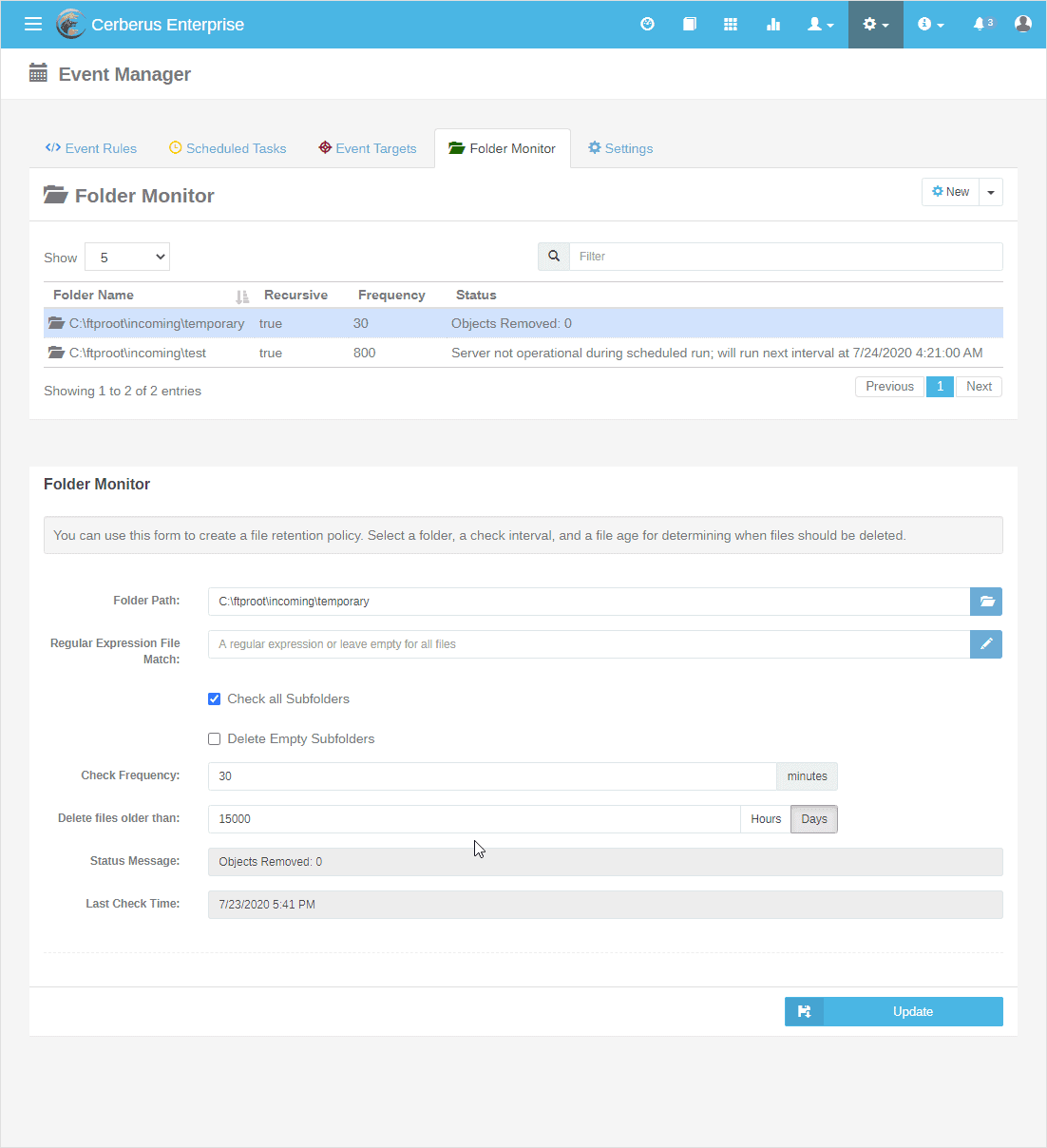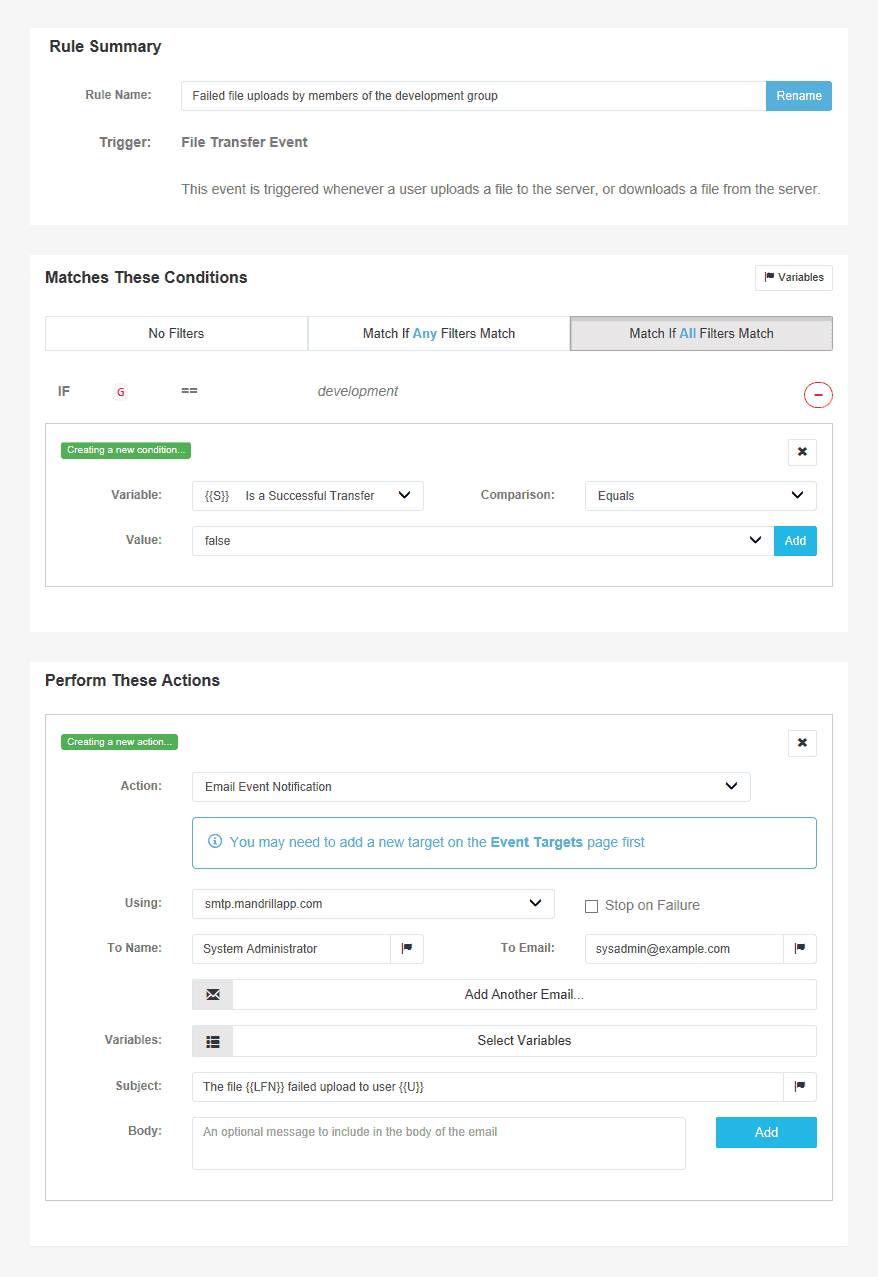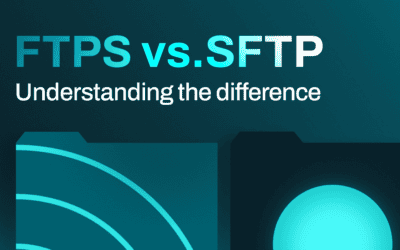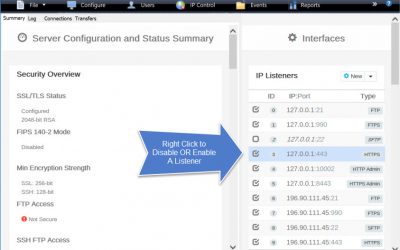Features > Administration Tools > File Transfer Automation
Cerberus FTP Server
File Transfer Automation
Cerberus FTP Server provides a comprehensive automated file transfer solution that makes managing a high-volume of file transfers easy with a safe, audited system that reduces the need for custom programming to transfer data between systems.
Event Rules
Create event rules to automate common file transfer activities – without any coding.
Scheduled Tasks
Run recurring tasks like file report uploads to another server on a regular basis.
Conditional Rules
Select an event type and configure the conditions upon which that rule’s actions trigger.
Scriptable Variables
Include event variables in conditions and actions.
Event Actions
Email a client, create a folder, move, zip, or delete a file, send a file to another server via SFTP or FTPS, or invoke a batch file or PowerShell script in response to a server event.
File Retention Policies & Folder Events
Schedule regular cleanup of folders and files to meet compliance regulations.
Secure File Transfer Automation
Your company may frequently move hundreds or even thousands of files daily. Basic file transfer tools can be reliable on a small scale, but many companies need a more advanced file transfer solution.
Avoid human error from manual processing, saving hours of lost time. Exchange data with your external trading partners, clients, remote locations, vendors, and stakeholders. Schedule your transfers using our tasks scheduling system, or immediately respond to server events like an incoming file transfer to automate your workflow.
Create a Document Deletion Policy
Organizations are often required to retain documents for a certain period of time due to compliance, legal, or other regulations. However, retaining documents for longer than required can expose the organization to legal risk.
With a document deletion policy, you can proactively reduce risk by deleting documents in a site after a specific period of time.
Event Rules and Scheduled Tasks
- Define Event Triggers: There are many different rule types, each with a specific trigger that determines when the rule fires
- Use Variables: Every event rule or scheduled task has access to dynamic event variables such as timestamps, file names, or file paths
- Create Complex Workflows: Tie multiple actions together in sequence, or set specific actions for conditional execution
- Conditional Events: Choose from a wide variety of conditions, such as elapsed time or group status
- Flexible Actions: Execute any server action you choose, including emails, file backups, and data transfers within or outside your organization
Try Cerberus FTP Server free for 25 days
- Live US-based phone & email support
- Bulletproof reliability
- Built for complete data control
- Trouble-free enterprise deployment
Full Cerberus FTP Server Feature List
Protocols
FTP, FTP/S, SFTP, SCP, HTTP/S
Advanced Security
SSH, SSL, FIPS 140-2
MFT Automation
Event, Alert & Sync Tools
Environments
Windows Server, Cloud & Virtual
Access Protection
IP, User & Protocol Restriction Tools
Account Management
AD, LDAP, 2FA, SSO & More
Auditing and Reporting
File Access, User and Admin Logging
Administration Tools
API, Sync Manager, & Other Tools
HTTPS Web Portal
Browser-Based Transfer from Any Device
Monitoring & Testing
Automated Network, Load and Access Testing
Regulatory Compliance
Auditing, Retention, & Encryption Tools
Award-Winning Support
Phone, Email, & 24/7/365
Industry-Focused Solutions
Cerberus FTP Server supports a wide range of industry and professional needs. Enhance data security, streamline operations, and ensure compliance with regulations.
Uncompromising Commitment To Customer Satisfaction
G2

4.8 / 5
Capterra

4.8 / 5
CNET Download

4.8 / 5
Recognized as an industry-leading secure FTP server
Trusted by Companies Like Yours
Uncompromising Customer Satisfaction






Latest News
Cerberus by Redwood, version 2025.2: Improving performance and expectations
Get better performance and know what to expect from your file transfers with the latest release from Cerberus by Redwood, version 2025.2. This release includes two new features and a quality-of-life fix with automations. What’s new? Support for Windows Server 2025...
SFTP vs. FTPS. Understanding the Difference.
What’s the difference between FTPS and SFTP? FTPS (formerly known as FTP over TLS/SSL) and SFTP (technically named the SSH2 File Transfer Protocol) are both secure file transfer protocols. Despite their similar names, however, these protocols operate in very different...
FTP and FTPS ports: an overview
Understanding FTPS and FTP port connections Transferring files securely requires a comprehensive understanding of the connections, ports, and IP addresses utilized by FTP (File Transfer Protocol) and its secure version FTPS (FTP over TLS/SSL). This guide provides an...
Explore what Cerberus FTP Server can do for you
- 25 Day Free Trial
- No Credit Card Required
- Up and running in less than 15 mins