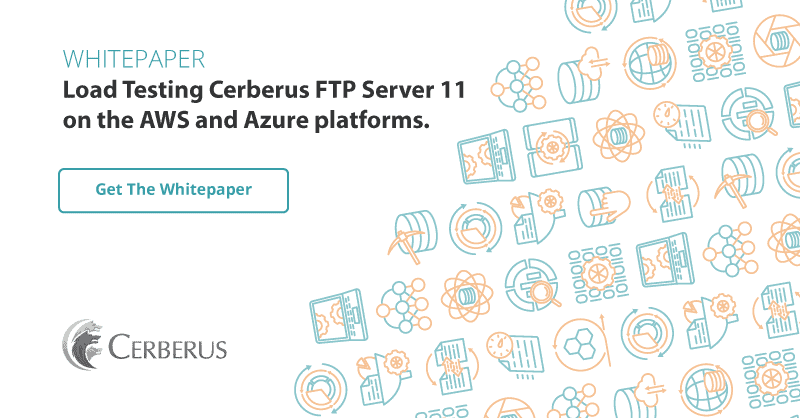On-Premise File Transfer Server
Now with geoblocking and TLS 1.3 support!
Cerberus FTP Server offers multiple configurations to customize your file transfer operations while maintaining the control and security of an on-premise file server:
- On-premise via Windows Server
- Cloud-integrated file transfer
- HTTPS file transfer
- Disaster recovery and testing
Trusted by Companies Like Yours
Uncompromising Customer Satisfaction






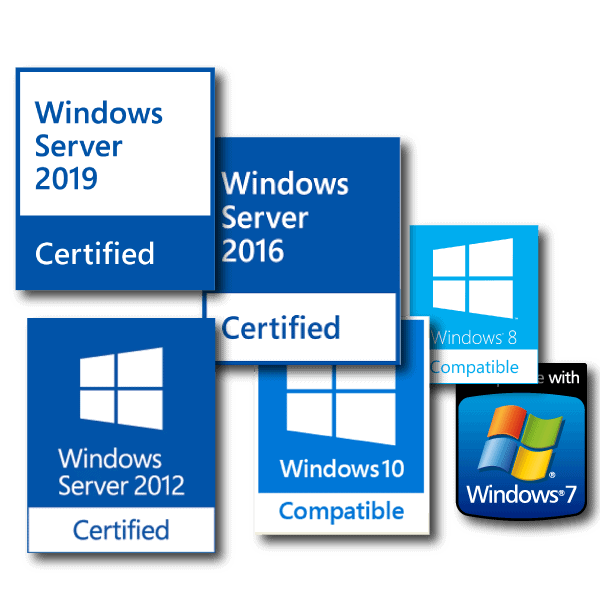
On-Premise Windows FTP Server
An on-premise FTP server provides maximum data control. Our native 64-bit software is optimized for Windows Server 2022, 2019, 2016, 2012, as well as Windows 11 and 10. Cerberus FTP Server’s Windows features include:
- Low memory utilization and Full IPv6 support
- Full visibility and control over where all company data sits and who can access it
- No more bandwidth limitations or email attachment restrictions
- Set policies to manage how users can share data
- Support for Microsoft’s Hyper-V and VMWare’s ESX platforms
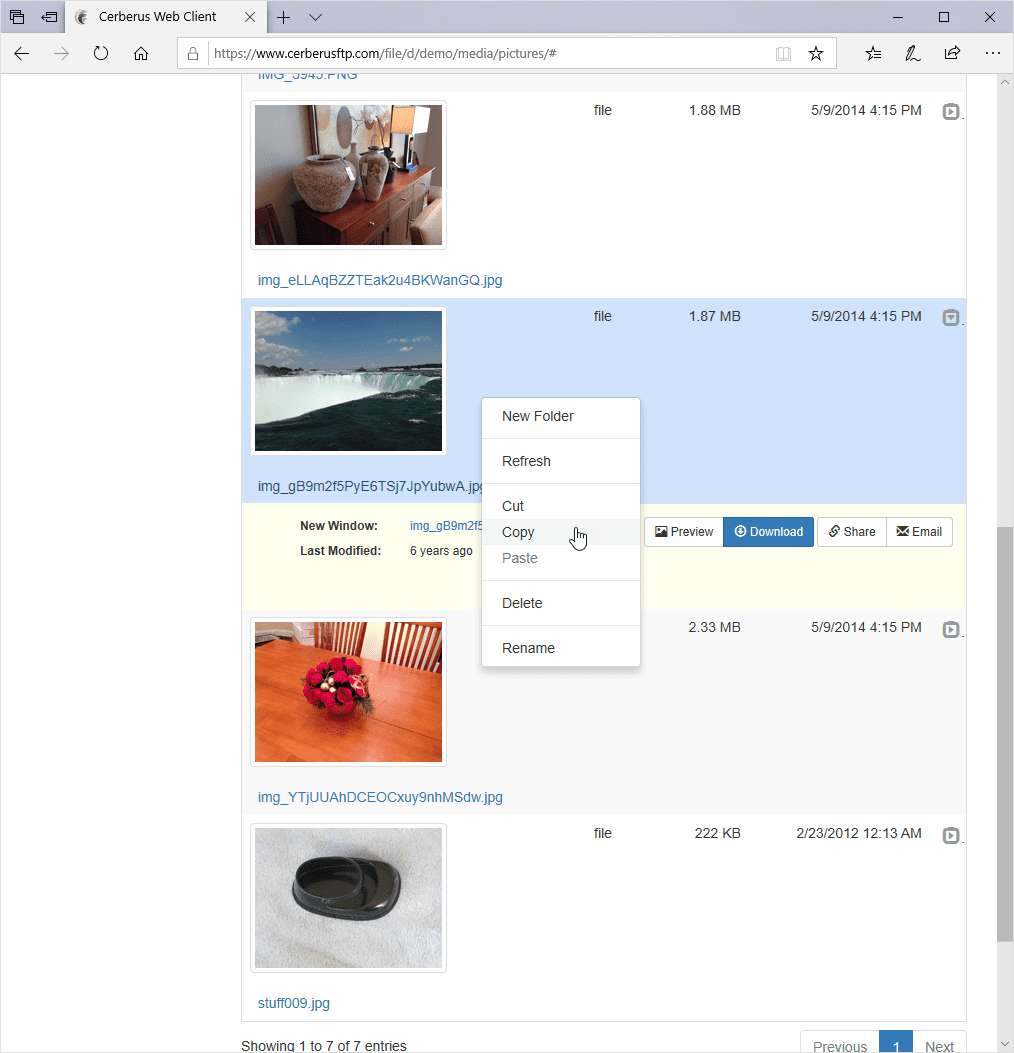
On-Premise HTTPS Web Server
Ideal for distributed, multi-device environments, Cerberus FTP Server’s HTTPS web transfer client capability allows secure file transfer through any desktop or mobile browser.
File Transfer via any OS
Access from anywhere without installing software using our native web client – all your users need is a web browser.
Easily Share File Links
Eliminate insecure email file transfer with unique, time-limited, public links.
Disaster Recovery and Testing Licenses
Cerberus FTP Server offers flexible licensing and easy-to-implement features to support backup and test environments.
Discounts for Non-Production Licenses
Provision your backup, staging and testing environments at a more affordable cost.
Synchronize Settings Across Multiple Servers
Replicate all users and settings from a master server to any number of backup or clustered servers with Synchronization Manager.
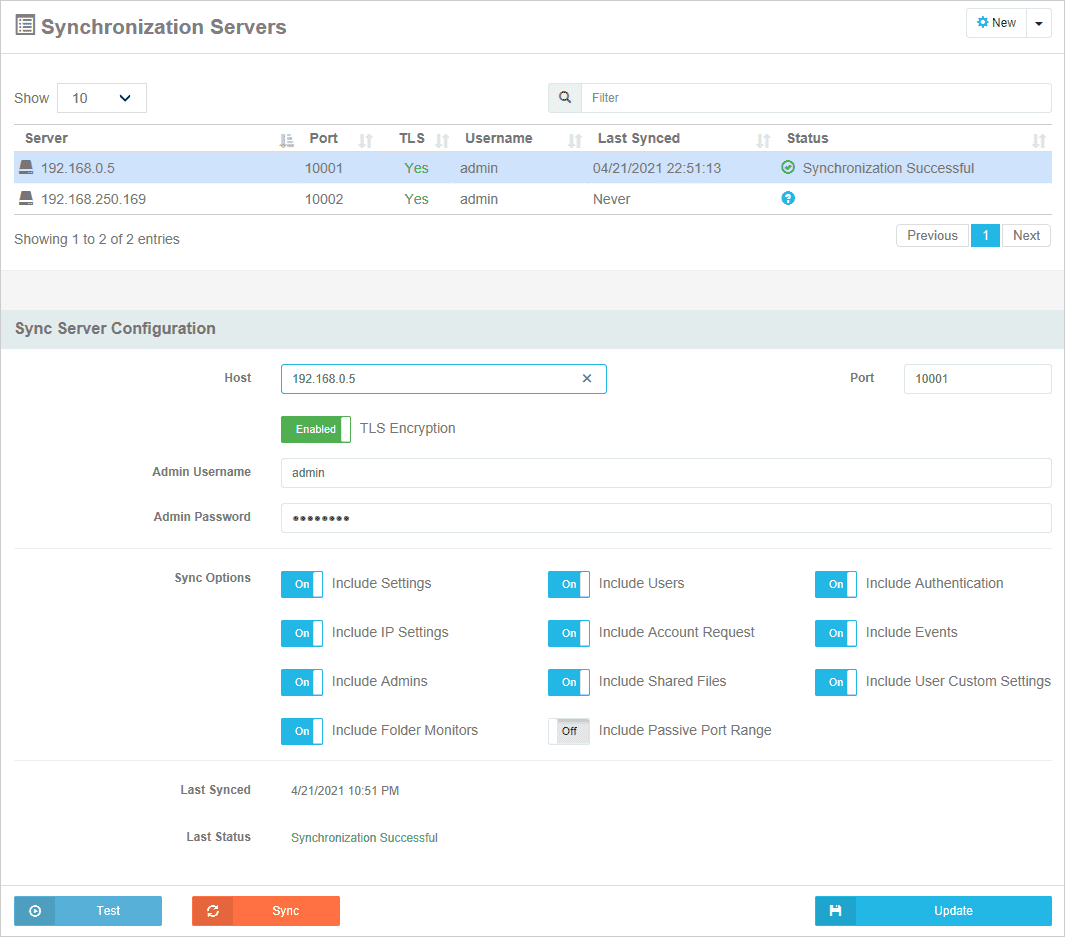
Try Cerberus FTP Server free for 25 days
- Live US-based phone & email support
- Bulletproof reliability
- Built for complete data control
- Trouble-free enterprise deployment
Full Cerberus FTP Server Feature List
Protocols
FTP, FTP/S, SFTP, SCP, HTTP/S
Advanced Security
SSH, SSL, FIPS 140-2
MFT Automation
Event, Alert & Sync Tools
Environments
Windows Server, Cloud & Virtual
Access Protection
IP, User & Protocol Restriction Tools
Account Management
AD, LDAP, 2FA, SSO & More
Auditing and Reporting
File Access, User and Admin Logging
Administration Tools
API, Sync Manager, & Other Tools
HTTPS Web Portal
Browser-Based Transfer from Any Device
Monitoring & Testing
Automated Network, Load and Access Testing
Regulatory Compliance
Auditing, Retention, & Encryption Tools
Award-Winning Support
Phone, Email, & 24/7/365
Industry-Focused Solutions
Cerberus FTP Server supports a wide range of industry and professional needs. Enhance data security, streamline operations, and ensure compliance with regulations.
Uncompromising Commitment To Customer Satisfaction
G2

4.8 / 5
Capterra

4.8 / 5
CNET Download

4.8 / 5
Recognized as an industry-leading secure FTP server
Explore what Cerberus FTP Server can do for you
- 25 Day Free Trial
- No Credit Card Required
- Up and running in less than 15 mins