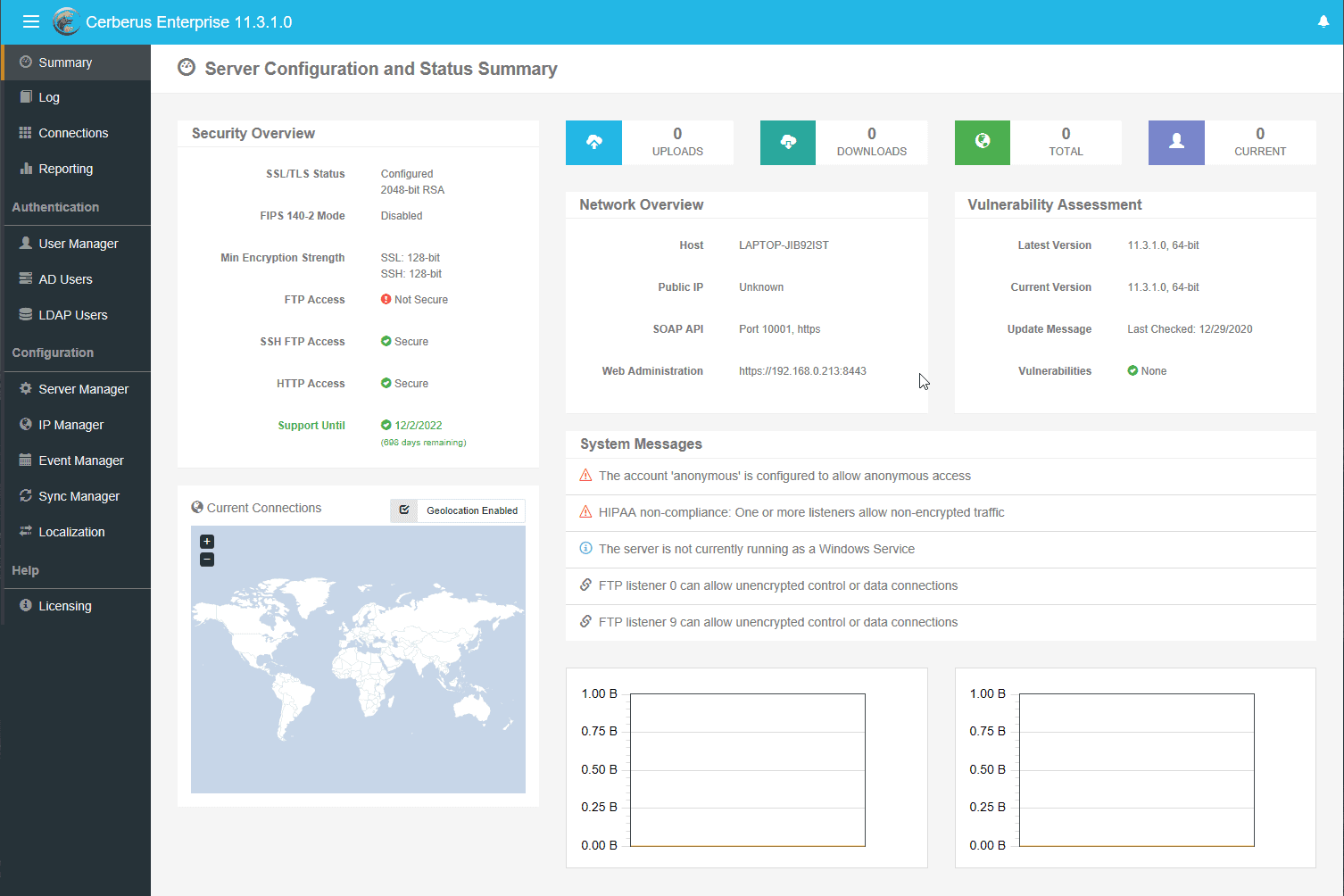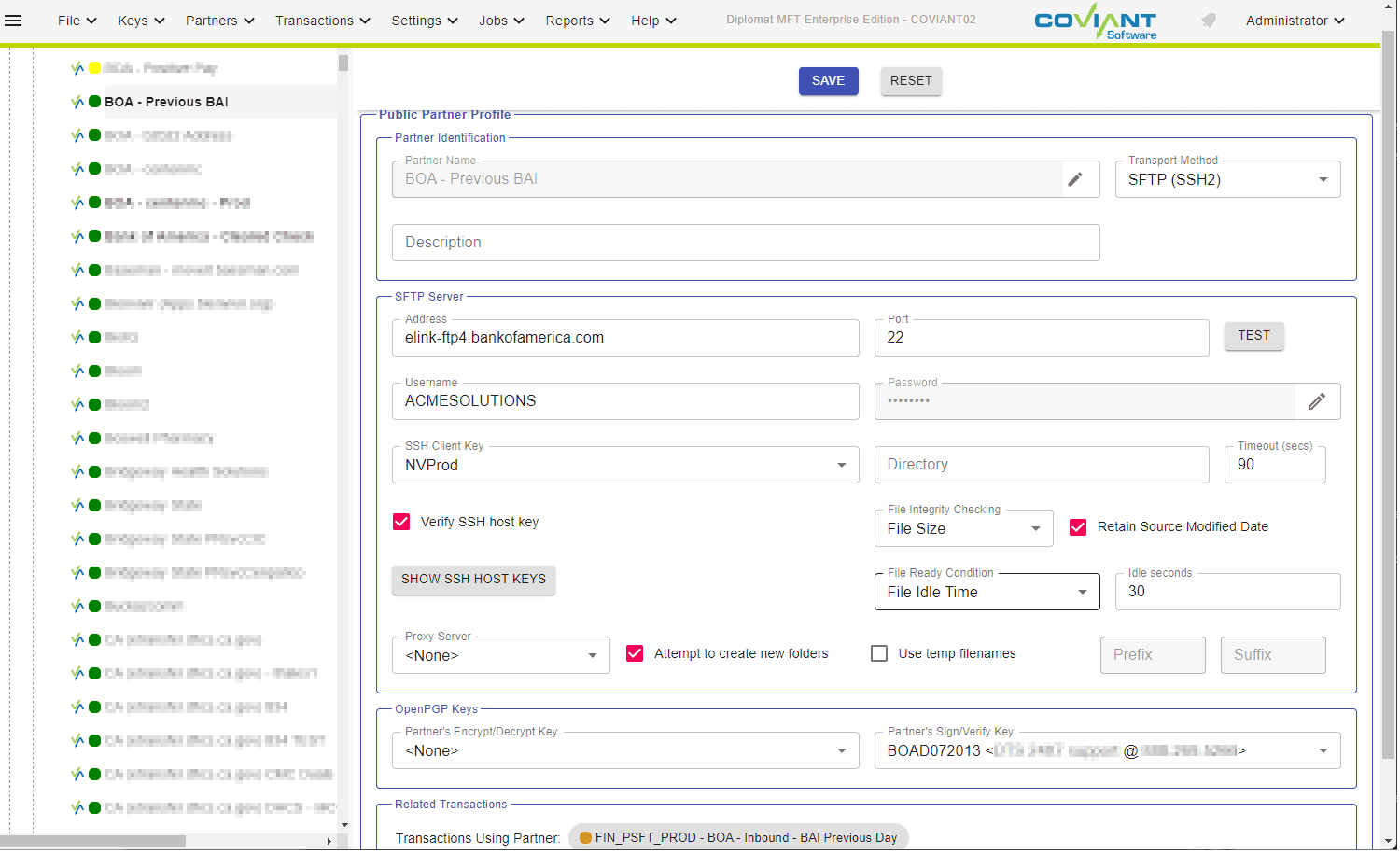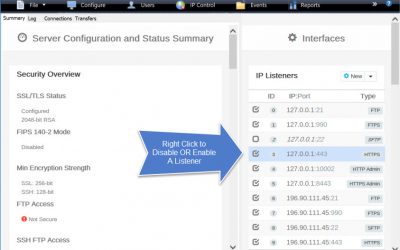Cerberus FTP Server
Diplomat MFT Alternative
Overview


User Interface Comparison: Cerberus FTP Server vs Diplomat MFT
Overview


Feature Comparison: Cerberus FTP Server vs Diplomat MFT


Managed File Transfer
Encryption Keys
Unlimited
Limit of 2 until the $6,999 Enterprise Edition
SFTP Transfer
Available as an add-on for $1,999 or included in the $6,999 Enterprise Edition
Automated Network Security Tools
Reporting and Auditing
File Monitoring
Transfer Automation
Web-Based Administration and API
Support for Multiple Administrators
Only with $6,999 Enterprise Edition
Feature Comparison: Cerberus FTP Server vs Diplomat MFT

Managed File Transfer
Encryption Keys
Unlimited
SFTP Transfer
Automated Network Security Tools
Reporting and Auditing
File Monitoring
Transfer Automation
Web-Based Administration and API
Support for Multiple Administrators
Try Cerberus FTP Server free for 25 days
- Live US-based phone & email support
- Bulletproof reliability
- Built for complete data control
- Trouble-free enterprise deployment

Managed File Transfer
Encryption Keys
Limit of 2 until the $6,999 Enterprise Edition
SFTP Transfer
Available as an add-on for $1,999 or included in the $6,999 Enterprise Edition
Automated Network Security Tools
Reporting and Auditing
File Monitoring
Transfer Automation
Web-Based Administration and API
Support for Multiple Administrators
Only with $6,999 Enterprise Edition
Trial
Requires a scheduled sales demo
Ready to Try Cerberus?
Pricing Comparison: Cerberus FTP Server vs. Diplomat MFT
While pricing for both competitors is affordable, Cerberus FTP Server provides more value by including SFTP server functionality and unlimited customizable encryption keys at this price point. Diplomat’s SFTP functionality is available in its $6,999 Enterprise Edition, while Cerberus’s Professional edition includes SFTP and starts at $1,499.
Secure Your Data with Cerberus FTP Server
Choose the edition that’s right for you
Professional
For teams who need a reliable, easy-to-use secure file transfer solution that will grow with their needs.
$1,599.00
Buy Now Professional Edition includes- FTP, SFTP, FTP/S, HTTP, HTTP/S
- Unlimited user accounts and connections
- Native 64-bit application built for Windows
- Web administration
- 9-5 email & phone support
Enterprise Plus
For businesses with advanced data sharing needs that require mission-critical performance and support.
$7,949.00
Buy Now All Enterprise features, plus:- Automated network monitoring by JSCAPE
- 1 additional DR, test or development license
- Roge transfer detection
- Upgrade and migration support
- Performance testing
- 24/7/365 Severity 1 Support
Review Comparison: Cerberus FTP Server vs. Diplomat MFT
Cerberus FTP Server has 105 five-star reviews on Capterra, compared to 11 for Diplomat, and 50% more reviews on G2. Here’s where G2 reviewers ranked Cerberus highly:


G2 – Ease of Use Average:
9.5
9.0
G2 – Ease of Setup Average:
9.7
9.0

G2 Ease of Use Score: 9.5
G2 Ease of Setup Score: 9.7

G2 Ease of Use Score: 9.0
G2 Ease of Setup Score: 9.0
Cerberus FTP Server’s Recent Awards
Top Reasons to Choose Cerberus FTP Server Over Diplomat MFT
![]()
Better Fit for More Use Cases
While Diplomat MFT specializes in higher-cost enterprise automation, Cerberus FTP server supports a more flexible variety of use cases, including:
- Secure File Transfer for Business Workflows: Cerberus FTP Server provides reliable encrypted data transmission for internal and external data transfers as part of daily operational workflows, allowing administrators to explicitly allow or deny data access and transfer permissions by IP address, security group, encryption level, client certificate, directory, and more. Supported protocols include FTPS, SFTP, SCP and HTTPs.
- HTTPS Web Transfer: Organizations seeking to provide staff and third parties with an easy-to-use resource for sharing files over the web can set up Cerberus FTP Server’s HTTPS web client. This tool allows easy drag-and-drop file sharing from any device, along with security features to support ad hoc/public file sharing such as self-service account management, password and file expiration policies, automatic alerts and more.
- High-Volume, Mission-Critical File Transfer: Cerberus FTP Server has been load tested under extreme conditions and found to reliably transfer terabytes of data at loads well in excess of most server configurations. The Enterprise Plus edition includes a number of tools to support mission-critical transfer such as automated security tools, included backup licenses, server replication, and more.
- Sharing Large Files: Cerberus FTP Server supports Mode Z for compression during transfer, and allows administrators to specify encryption and protocol requirements to optimize large file sharing for speed. Transfer integrity checking also provides error free delivery in case of connection issues.
- On-Premise File-Sharing: Administrators who want to keep organizational data partitioned from the internet to reduce threat exposure or maintain regulatory compliance find that Cerberus FTP Server’s fine-grained access controls and optimization for Windows Server provide an ideal tool to do so.
- Better Integration with MFT Tools: Cerberus FTP Server is integrated with JSCAPE MFT for organizations seeking enterprise-level automation, file synchronization, encryption in motion, and file transformation.
![]()
Software Quality
The best compliment that customers give us is that our software “just works”. It installs quickly, configures well with a number of environments (cloud, on-premise, hybrid, etc.), does not require active monitoring, and is highly stable.
![]()
Fully Customizable Configuration Options
Cerberus FTP Server’s goal is to provide administrators with complete control of their organizational data. We support customization in a number of areas such as protocols and transfer encryption, access security, automation and event policies, file retention tools, user configuration, and more.
![]()
Award-Winning Support
As shown by the number of our five star reviews on third party sites, Cerberus FTP Server is recognized for the quality of our software and the skill and dedication of our US-based support team. We offer phone and email support for all editions, as well as 24/7/365 support for tier 1 issues. Our product roadmap regularly includes user feedback, and we are able to continually improve our software by listening to our customers
Full Cerberus FTP Server Feature List
Protocols
FTP, FTP/S, SFTP, SCP, HTTP/S
Advanced Security
SSH, SSL, FIPS 140-2
MFT Automation
Event, Alert & Sync Tools
Environments
Windows Server, Cloud & Virtual
Access Protection
IP, User & Protocol Restriction Tools
Account Management
AD, LDAP, 2FA, SSO & More
Auditing and Reporting
File Access, User and Admin Logging
Administration Tools
API, Sync Manager, & Other Tools
HTTPS Web Portal
Browser-Based Transfer from Any Device
Monitoring & Testing
Automated Network, Load and Access Testing
Regulatory Compliance
Auditing, Retention, & Encryption Tools
Award-Winning Support
Phone, Email, & 24/7/365
Industry-Focused Solutions
Cerberus FTP Server supports a wide range of industry and professional needs. Enhance data security, streamline operations, and ensure compliance with regulations.
Uncompromising Commitment To Customer Satisfaction
G2

4.8 / 5
Capterra

4.8 / 5
CNET Download

4.8 / 5
Recognized as an industry-leading secure FTP server
Trusted by Companies Like Yours
Uncompromising Customer Satisfaction






Latest News
Automate Cisco Unified Communications Manager (CUCM) Backup Using SFTP
In the new era of hybrid and remote work, Cisco Unified Computing System Manager (UCSM) and Cisco Unified Communications Manager (CUCM) have become even more critical administrative tools. The top two topics that the Cerberus support team receives regarding UCSM and...
FTP and FTPS ports: an overview
Understanding FTPS and FTP port connections Transferring files securely requires a comprehensive understanding of the connections, ports, and IP addresses utilized by FTP (File Transfer Protocol) and its secure version FTPS (FTP over TLS/SSL). This guide provides an...
Encrypted File Transfer: A Guide to Encryption and Secure Sharing
Deciphering ciphers: A guide to encryption and secure file transfer What is encryption? Encryption refers to the process of obscuring information to make it only readable by the sender and the sender’s authorized recipient(s). Encryption does not prevent access...
Explore what Cerberus FTP Server can do for you
- 25 Day Free Trial
- No Credit Card Required
- Up and running in less than 15 mins