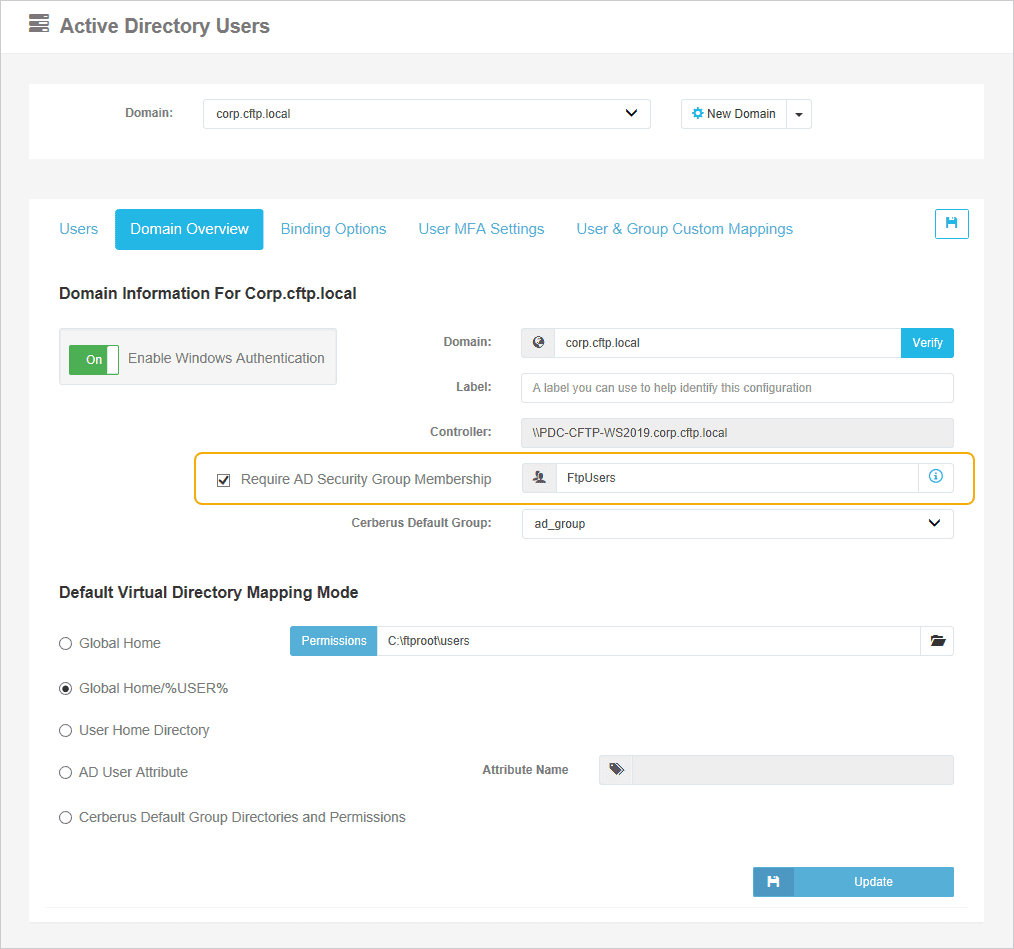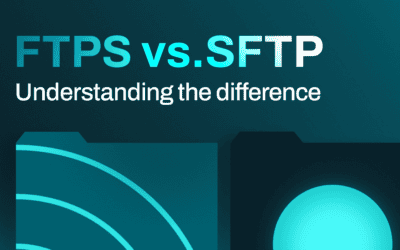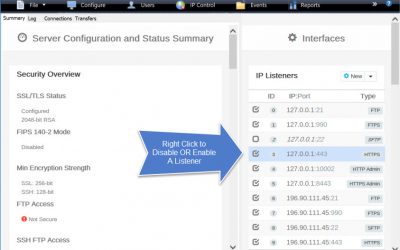Features > Account Management > AD Integration
Cerberus FTP Server
Active Directory Integration
Cerberus FTP Server is able to authenticate users against a domain’s Active Directory (AD) database. Active Directory is a logical grouping of users and computers in a Windows domain, centrally managed by servers called domain controllers. Our User Manager’s AD integration allows administrators to configure user accounts and security groups within their AD instance and have these settings replicate throughout Cerberus FTP Server, saving administrators significant time and supporting data access compliance.
Support for Primary & Secondary AD Groups
At-a-Glance Group Visualizations
How it Works
Configuring Cerberus to use Active Directory authentication simply requires:
- Enabling the Active Directory authentication setting, and
- Specifying the name of the domain to authenticate against
Users are able to login to the server over FTP, SSH SFTP, or through the HTTP/S web client, using the same username and password they use to log into their workstations on the domain.
For the purpose of access to files and folders, the user has the same access as the Active Directory user with the same name. All operations on the server by the user are carried out while impersonating the Active Directory user so you can be sure NTFS permissions are applied correctly.
What Do I Need to Use Active Directory Authentication?
Your organization will need a Windows Domain Controller running Active Directory. The server running Cerberus FTP Server does not have to be a domain controller and the server can be installed on any machine that is a member of the domain.
If you wish to authenticate against an Active Directory domain without being a member of the domain (for example, a server in the DMZ), you can use LDAP authentication to authenticate your users.
Try Cerberus FTP Server free for 25 days
- Live US-based phone & email support
- Bulletproof reliability
- Built for complete data control
- Trouble-free enterprise deployment
Full Cerberus FTP Server Feature List
Protocols
FTP, FTP/S, SFTP, SCP, HTTP/S
Advanced Security
SSH, SSL, FIPS 140-2
MFT Automation
Event, Alert & Sync Tools
Environments
Windows Server, Cloud & Virtual
Access Protection
IP, User & Protocol Restriction Tools
Account Management
AD, LDAP, 2FA, SSO & More
Auditing and Reporting
File Access, User and Admin Logging
Administration Tools
API, Sync Manager, & Other Tools
HTTPS Web Portal
Browser-Based Transfer from Any Device
Monitoring & Testing
Automated Network, Load and Access Testing
Regulatory Compliance
Auditing, Retention, & Encryption Tools
Award-Winning Support
Phone, Email, & 24/7/365
Industry-Focused Solutions
Cerberus FTP Server supports a wide range of industry and professional needs. Enhance data security, streamline operations, and ensure compliance with regulations.
Uncompromising Commitment To Customer Satisfaction
G2

4.8 / 5
Capterra

4.8 / 5
CNET Download

4.8 / 5
Recognized as an industry-leading secure FTP server
Trusted by Companies Like Yours
Uncompromising Customer Satisfaction






Latest News
Cerberus by Redwood, version 2025.2: Improving performance and expectations
Get better performance and know what to expect from your file transfers with the latest release from Cerberus by Redwood, version 2025.2. This release includes two new features and a quality-of-life fix with automations. What’s new? Support for Windows Server 2025...
SFTP vs. FTPS. Understanding the Difference.
What’s the difference between FTPS and SFTP? FTPS (formerly known as FTP over TLS/SSL) and SFTP (technically named the SSH2 File Transfer Protocol) are both secure file transfer protocols. Despite their similar names, however, these protocols operate in very different...
FTP and FTPS ports: an overview
Understanding FTPS and FTP port connections Transferring files securely requires a comprehensive understanding of the connections, ports, and IP addresses utilized by FTP (File Transfer Protocol) and its secure version FTPS (FTP over TLS/SSL). This guide provides an...
Explore what Cerberus FTP Server can do for you
- 25 Day Free Trial
- No Credit Card Required
- Up and running in less than 15 mins