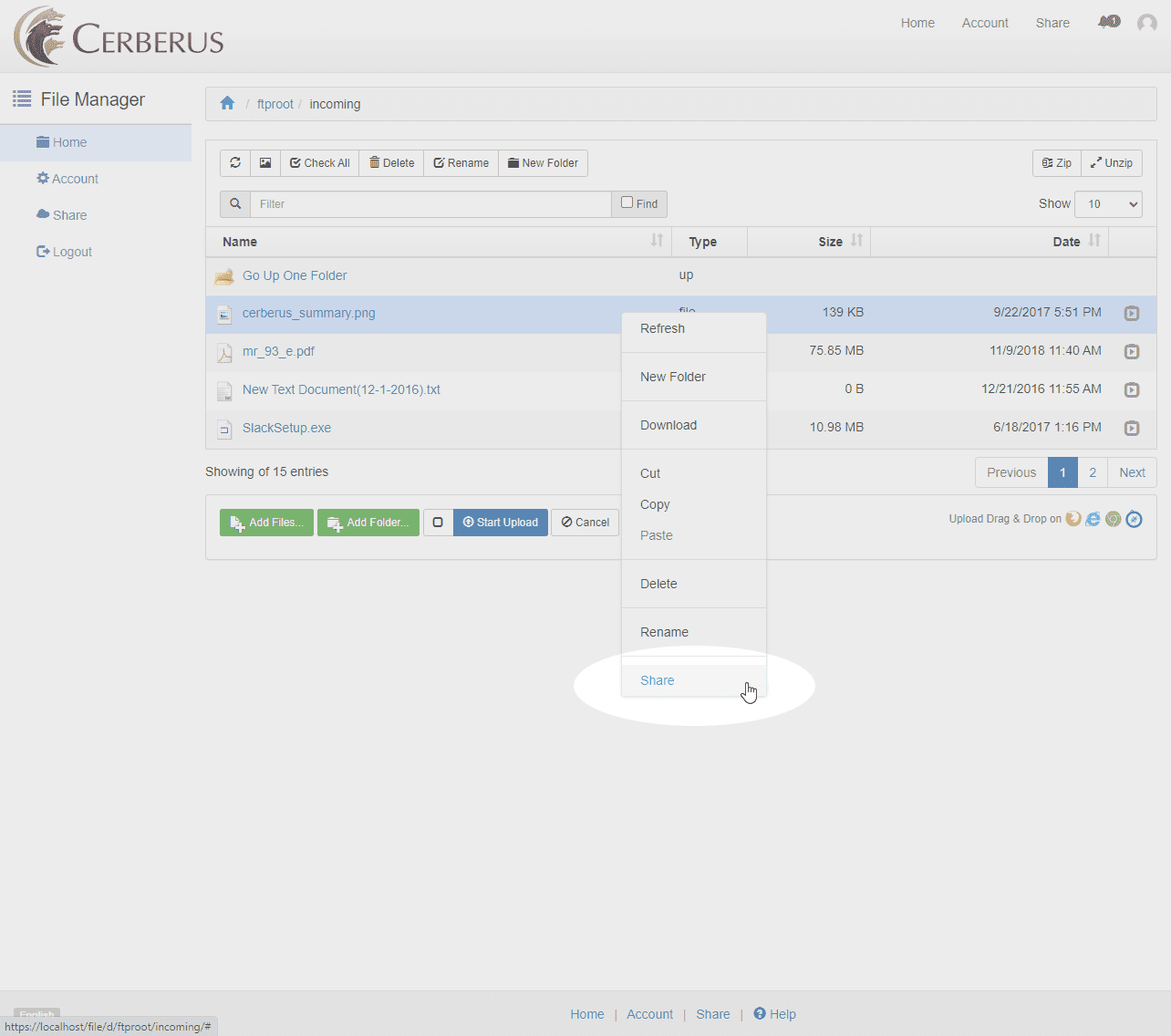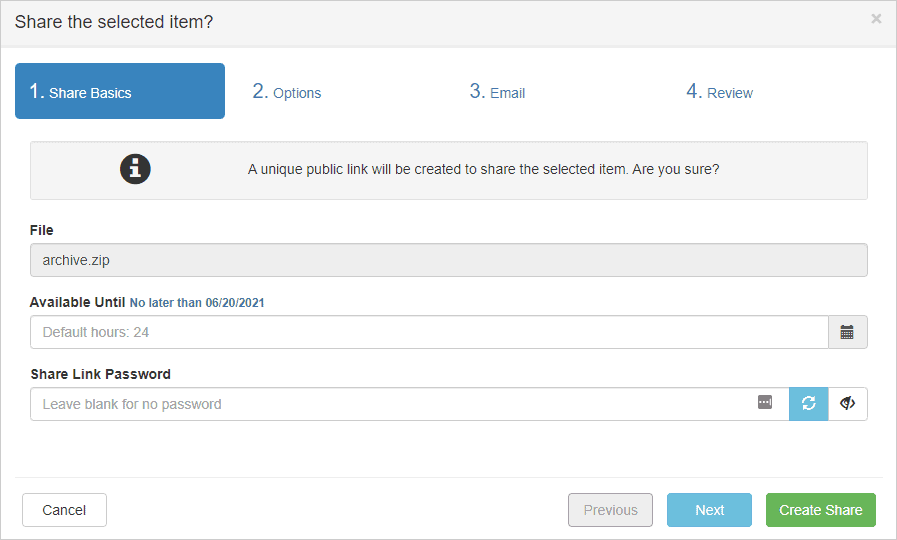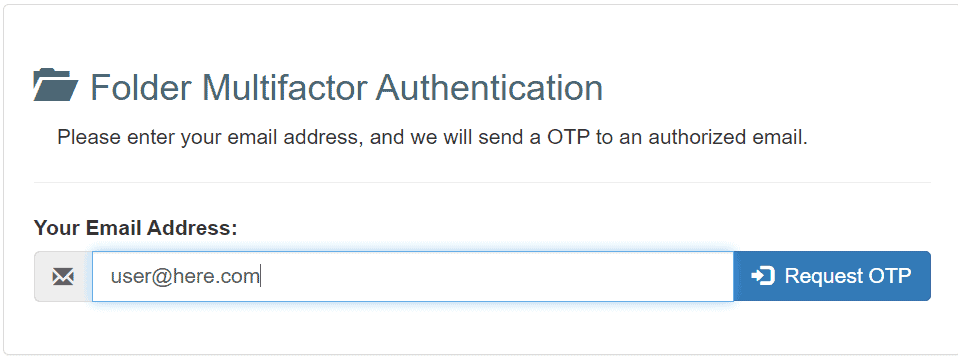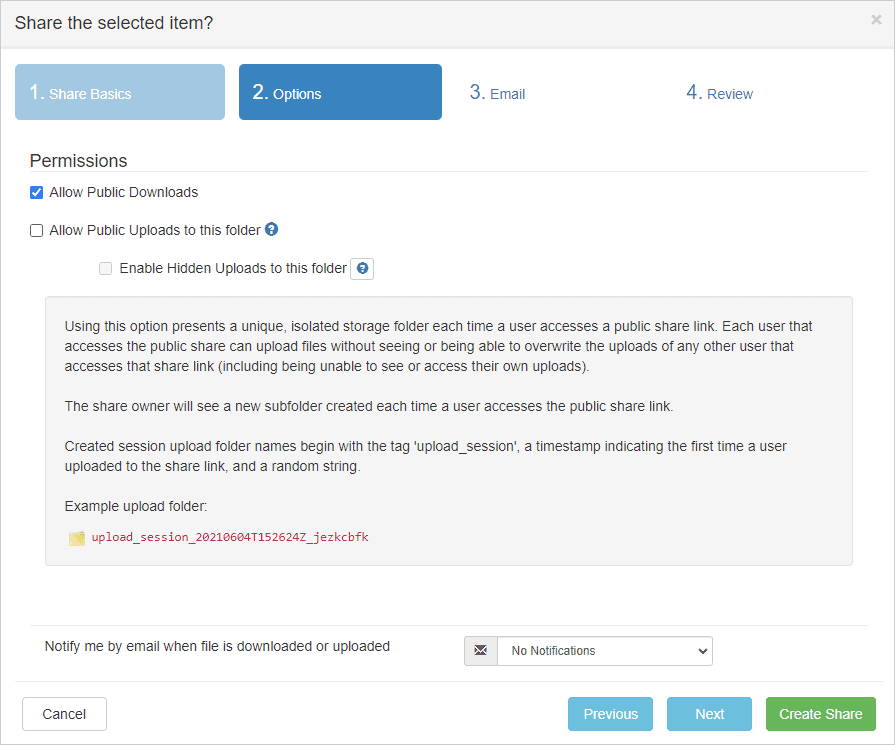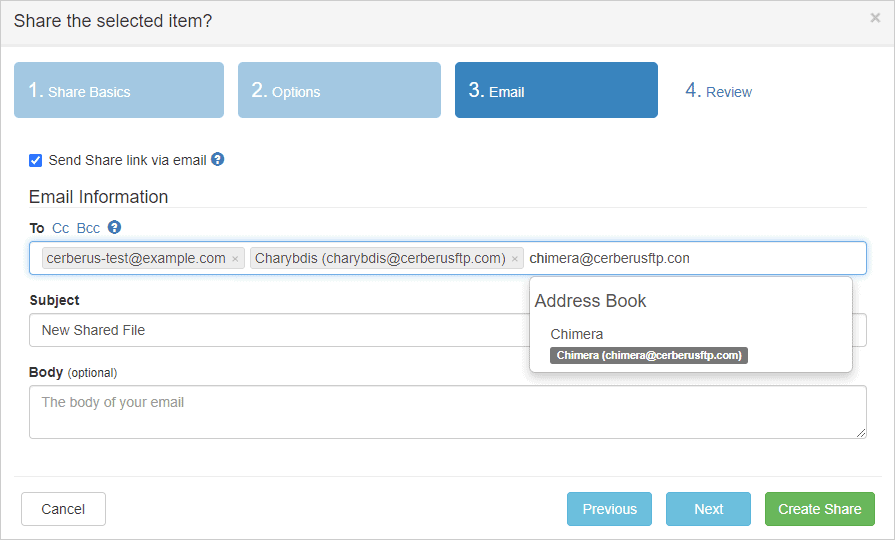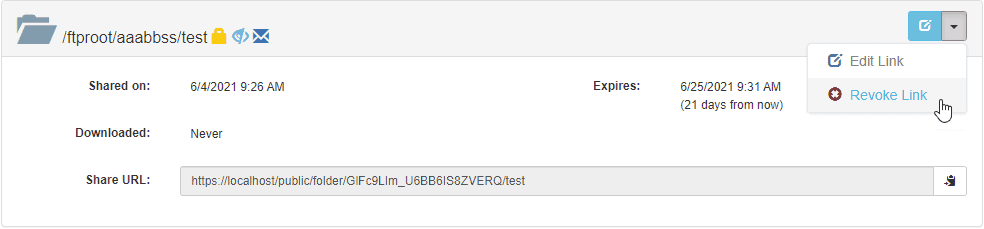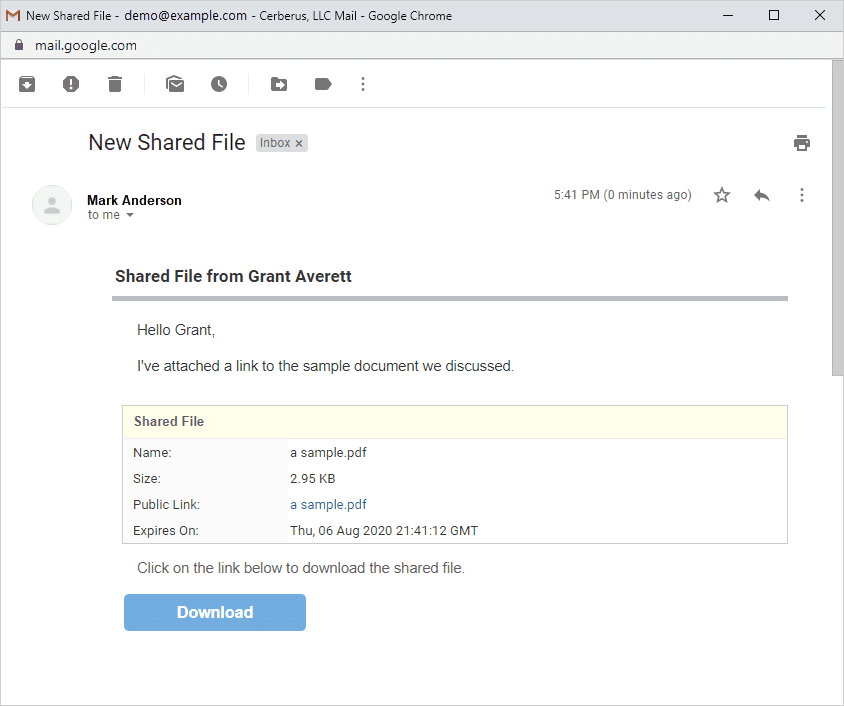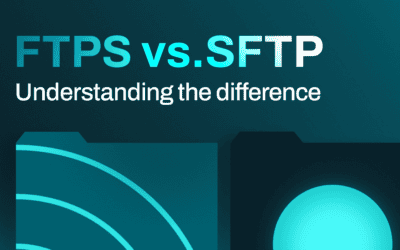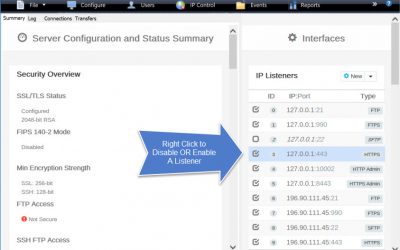Cerberus FTP Server
Public File Sharing
Give your users a safe and secure way to share files
Public file sharing, also known as ad-hoc file transfer or person-to-person file transfer, allows your users to share any file or folder and through a unique, time-limited, public link.
The benefits of sending files via a public link as opposed to email include:
- Secure file transfer is built in – you have visibility and control over the data moving into and out of your business.
- Sending large files won’t burden email servers or exceed mailbox quotas.
- Files are transferred with strong encryption and can be password protected.
- No more wasted time figuring out how to send a file to someone.
- Links can be set to automatically expire by the user or administrator.
Create and Send Public Links
You have full control over public file sharing. Before a user can share a file or folder publicly, the administrator has to grant explicit sharing priviledges to that user’s virtual folder. Once granted permission, users can share files or entire folders that expire within specified timeframes (or stay permanently available).
Send a Public Upload Link
Easily send upload links to allow recipients to securely send your users files.
Secure Access
Choose password protection and access options for each link.
One-Time Passwords (OTP)
You can share more easily and securely using a one-time password (OTP) for on-demand public shares. This capability is aligned with the latest NIST guidelines around Zero Trust Approach (ZTA), helping to ensure the identity of the file recipient while still giving you an easy, uncomplicated way to share with external partners.
Advanced Sharing Options
Specialized options like isolated, hidden upload shares allow issuing share links that can be posted to collect submissions from many uploaders without anyone being able to see what others have uploaded.
Advanced notification options ensure the sharer can be notified whenever a file has been uploaded or downloaded.
Control Access Permissions
Let your users determine what kind of access they want to allow for their public share links.
Get Notified of Changes
Users can choose to be notified whenever new activity occurs on a public share link.
Email a link to a Public File
In addition to public file sharing, users can also email a link to a public share directly from within the Cerberus FTP Server web client. Users just need to click the “Email” button on a file to open a dialog for emailing the file.
Revoking Public File or Folder Access
Users and administrators can revoke access to open public links at anytime through the Cerberus FTP Server web client or administrative UI.
Easy Access for Recipients
When a user emails a public file link, the recipient will receive an email with your user’s message and a public, unique link to the file or folder. Recipients will be directed to an intuitive web client powered by Cerberus FTP Server where they can download the shared files. Cerberus will log all access through the file’s public link.
Try Cerberus FTP Server free for 25 days
- Live US-based phone & email support
- Bulletproof reliability
- Built for complete data control
- Trouble-free enterprise deployment
Full Cerberus FTP Server Feature List
Protocols
FTP, FTP/S, SFTP, SCP, HTTP/S
Advanced Security
SSH, SSL, FIPS 140-2
MFT Automation
Event, Alert & Sync Tools
Environments
Windows Server, Cloud & Virtual
Access Protection
IP, User & Protocol Restriction Tools
Account Management
AD, LDAP, 2FA, SSO & More
Auditing and Reporting
File Access, User and Admin Logging
Administration Tools
API, Sync Manager, & Other Tools
HTTPS Web Portal
Browser-Based Transfer from Any Device
Monitoring & Testing
Automated Network, Load and Access Testing
Regulatory Compliance
Auditing, Retention, & Encryption Tools
Award-Winning Support
Phone, Email, & 24/7/365
Industry-Focused Solutions
Cerberus FTP Server supports a wide range of industry and professional needs. Enhance data security, streamline operations, and ensure compliance with regulations.
Uncompromising Commitment To Customer Satisfaction
G2

4.8 / 5
Capterra

4.8 / 5
CNET Download

4.8 / 5
Recognized as an industry-leading secure FTP server
Trusted by Companies Like Yours
Uncompromising Customer Satisfaction






Latest News
Cerberus by Redwood, version 2025.2: Improving performance and expectations
Get better performance and know what to expect from your file transfers with the latest release from Cerberus by Redwood, version 2025.2. This release includes two new features and a quality-of-life fix with automations. What’s new? Support for Windows Server 2025...
SFTP vs. FTPS. Understanding the Difference.
What’s the difference between FTPS and SFTP? FTPS (formerly known as FTP over TLS/SSL) and SFTP (technically named the SSH2 File Transfer Protocol) are both secure file transfer protocols. Despite their similar names, however, these protocols operate in very different...
FTP and FTPS ports: an overview
Understanding FTPS and FTP port connections Transferring files securely requires a comprehensive understanding of the connections, ports, and IP addresses utilized by FTP (File Transfer Protocol) and its secure version FTPS (FTP over TLS/SSL). This guide provides an...
Explore what Cerberus FTP Server can do for you
- 25 Day Free Trial
- No Credit Card Required
- Up and running in less than 15 mins