We are changing the way Cerberus FTP version 11.2.2 behaves when closing the Admin Console. The change is small, but may surprise long-time users.
How it Used to Work
Before 11.2.2, clicking the ‘close’ button or Alt-F4 to close Cerberus only hides the window from the taskbar; the Admin Console continues running in the background, along-side the service instance. The Cerberus tray icon remains in the notification area and allows the administrator to reveal the window again and continue performing administrative tasks.
Gosh that’s small…
How it Works Now
In version 11.2.2, the close button (and Alt-F4) actually closes the GUI instance of Cerberus.
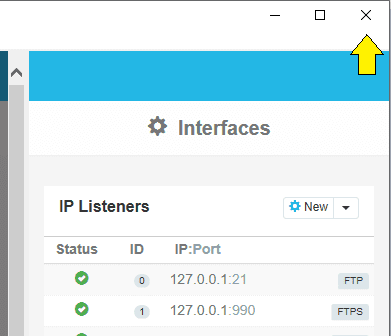
Does what it says on the tin
Why the Change?
Legacy Feature
The “minimize to tray icon” behavior is a hold-over from a time when Cerberus FTP was a stand-alone application. Cerberus FTP would run as a regular desktop application, so “minimize to tray” made sense to free up taskbar space. Since then Cerberus has changed to a service model, where all major server functionality runs within a Windows Service. The GUI window you see when starting Cerberus is only an administration console communicating with the service.
Given the Windows Service execution model, it doesn’t make sense for the admin console to persist in the background. This is especially true when Cerberus is run on a dedicated server; Day-to-day Cerberus administration is typically done through the Web Administration console. Administrators probably don’t open a remote desktop session to a server unless something has gone wrong.
This is all to say, administration of Cerberus with the desktop GUI may be the exception rather than the rule.
Admin Console Consumes Resources
The Admin Console is lightweight, but still has a non-zero resource cost as it regularly retrieves status updates from the server. Administrators only see these updates if they’re logged into the desktop, which they may not be.
Hidden Process Causes Upgrade Issues
During upgrade, the installer requests that all running instances of Cerberus be closed. It is quite easy to overlook the tray icon and continue with the upgrade while the background Admin Console continues running. Having an old version of the Admin Console running after an upgrade causes some perplexing issues. This change helps avoid that situation. In parallel, we’ve also changed the Cerberus FTP 11.2.2 installer to explicitly terminate any left-over Admin Console processes.
“Minimize to Tray” is Non-Standard and Surprising
Windows users assume that closing an application *closes the application*. It’s a reasonable assumption.
But I Like Having Cerberus Admin Running in the Background!
Hiding the Admin Console is still possible using the tray icon menu. The tray icon and the notifications it provides are also unchanged. Right-click the tray icon and choose “Show/Hide Server” to remove the Admin Console window from the taskbar, but leave it running in the background.
Whew!
Call for Feedback
We love to hear your feedback as we plan and make changes to Cerberus FTP.
What do you think about this? Are we way off base? Do you depend on the tray icon? Should we remove it or add more functionality to it?
Please send any feedback to support@cerberusftp.com
This change will make many admins happy, thank you.