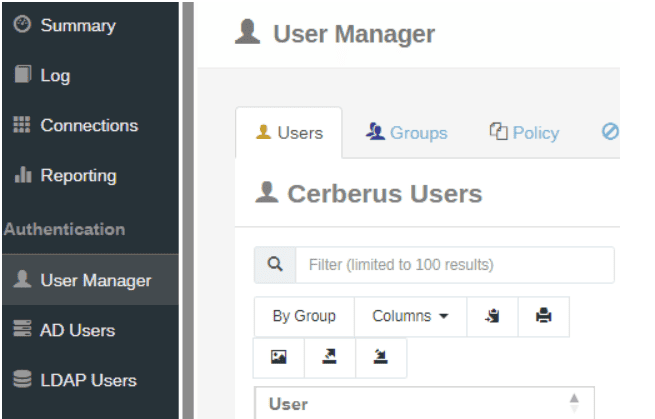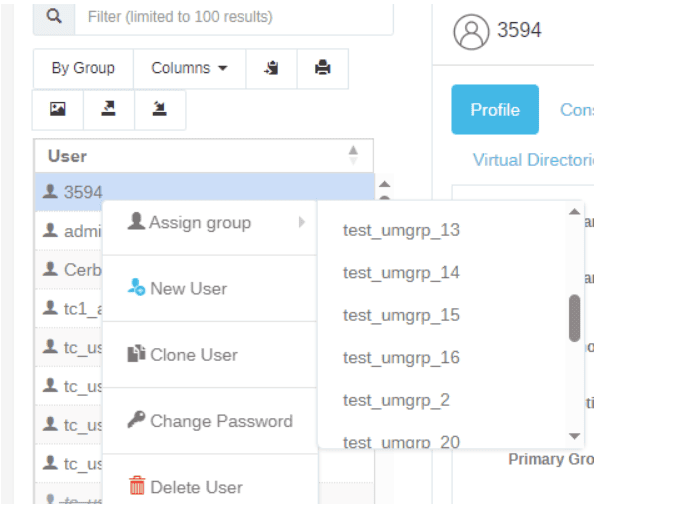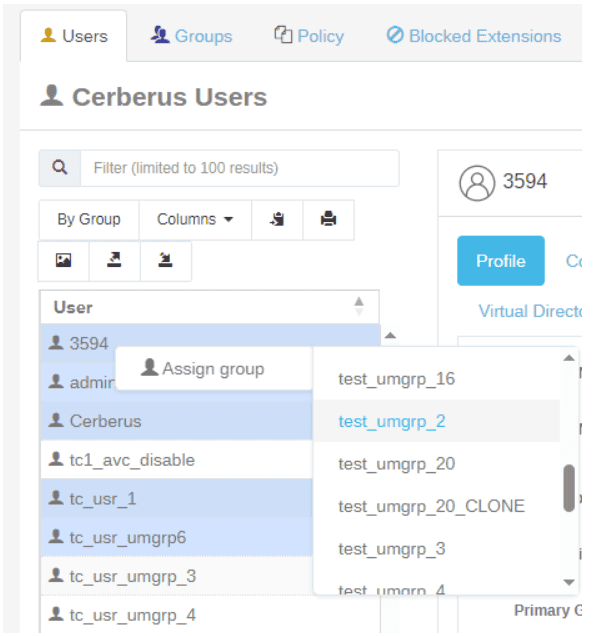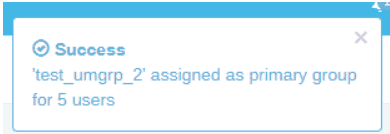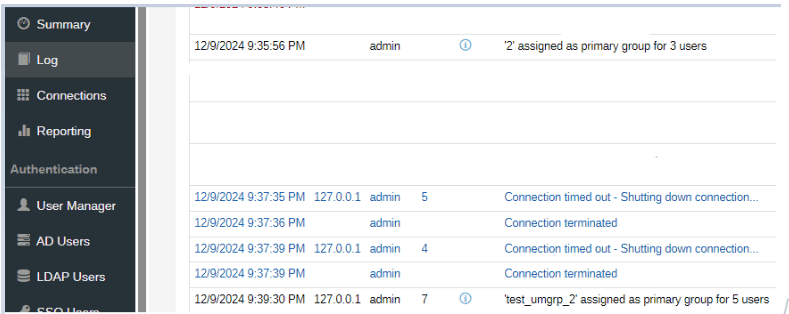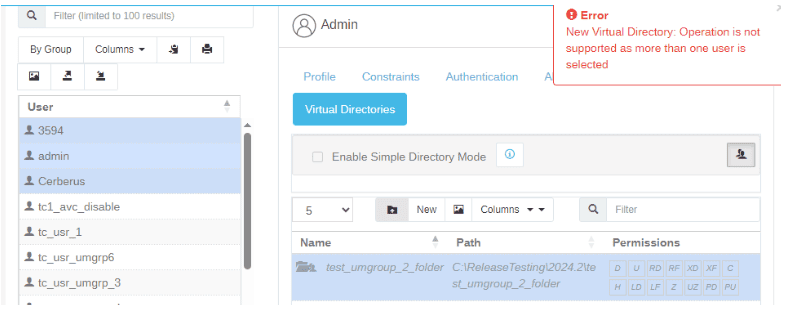Feature description:
Cerberus FTP Server Version 2024.4.0 introduces a new User & Group management feature. Now, you can select more than one native Cerberus user on the UI and assign a primary group to all of them at once. Prior to this release, the assignment of the primary group to each native user should be done one by one; now, you can achieve multi-user group assignment in a single go thanks to the new enhancements in this release.
Key enhancements:
1. User manager enhancements:
Supported User/Group Types: Supports Native Cerberus users and primary groups.
Administrators can now select multiple users within User Manager and simultaneously assign them to an existing primary group.
The Users tab in User Manager can now also be used to assign a primary group to more than one native user at once:
1. Open the “User Manager” section.
2. Navigate to the “Users” tab.
3. Hold down Ctrl or Shift and click to incrementally select/deselect users.
4. Once you have selected users, a right-click on the mouse brings up the new contextual menu option, Assign group, for these users.
5. Clicking on a new user without holding down another button will deselect all users and select just that one user.
6. If a single user is selected, the contextual menu will display all previous options, such as Clone, Delete, and New User, in addition to the new Assign group option.
7. If multiple users are selected, then` only this new option Assign group will be available
8. A notification will confirm that the selected users have been successfully assigned to the chosen primary group. This can also be verified in the Log section under Summary.
9. When a user’s details are displayed in the User tab, many options will not work if more than user are selected. For example, opening the “Virtual Directories” tab in the user details pane will not work if you have selected multiple users.
Clicking on a user such that they are the only selection will allow users to perform detailed actions successfully.
Availability:
This is one of the new features available in Cerberus FTP Server 2024.4.0 Enterprise edition. To learn more about all of the new features in Cerberus FTP Server 2024.4.0, check out our release notes here.
Feedback:
As always, we look forward to hearing how our customers use Cerberus and any additional improvements we can make. We would love to hear your feedback.