Update: This feature is out of BETA and available now in Cerberus FTP Server 12.0
Introduction
We’re trying something a little new in 11.3.2 and introducing the concept of beta features that can be enabled or disabled in the Cerberus User Interface (UI).
The first beta features we are introducing in 11.3.2 are new User editing pages in Active Directory (AD) and LDAP administration. These new pages allow administrators to make direct changes to AD and LDAP users, just like we allow now with native Cerberus users.
We aren’t changing the way AD and LDAP user mappings work, but the new editing pages do hide the mapping details. Changing the group an AD or LDAP user belongs to silently manages the mappings for the administrator. Similarly, administrators can disable and reset 2FA settings for a user from the Authentication tab, just like they can for native users.
Here’s an example of the new AD Users editing page:
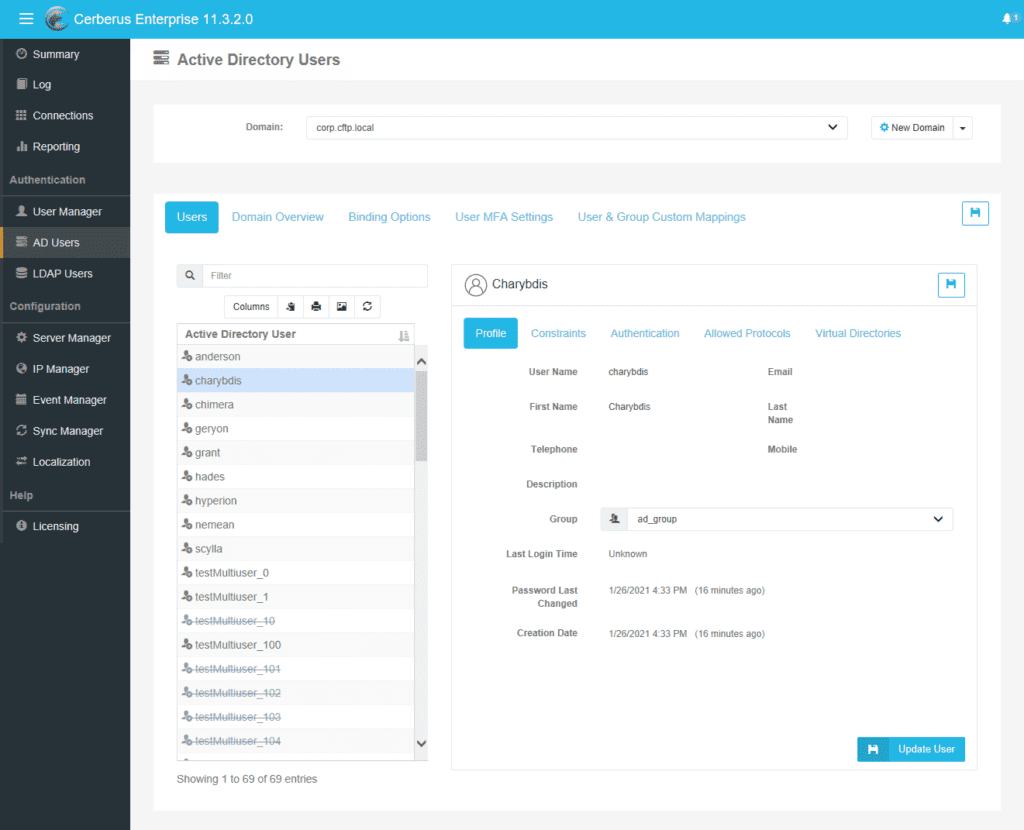
You’ll notice that we use the exact same layout and presentation for the AD and LDAP user editing pages as we use for native accounts. An important benefit of this new user presentation is being able to see an overview of an AD or LDAP user, complete with authentication settings, constraints, and virtual directories.
We believe this new interface will be much more intuitive for administrators, and drastically reduce the learning curve for managing AD and LDAP users.
Enabling BETA Features
Our team would like to be able to introduce new, low-risk features more often in releases. As part of this broader effort, we are adding a new beta features section to the Server Manager to show what beta features are available, and to allow easy beta feature activation.
To enable the new beta functionality, go to the Advanced page of the Server Manager and check the “Enabled” option under the Beta Features section.