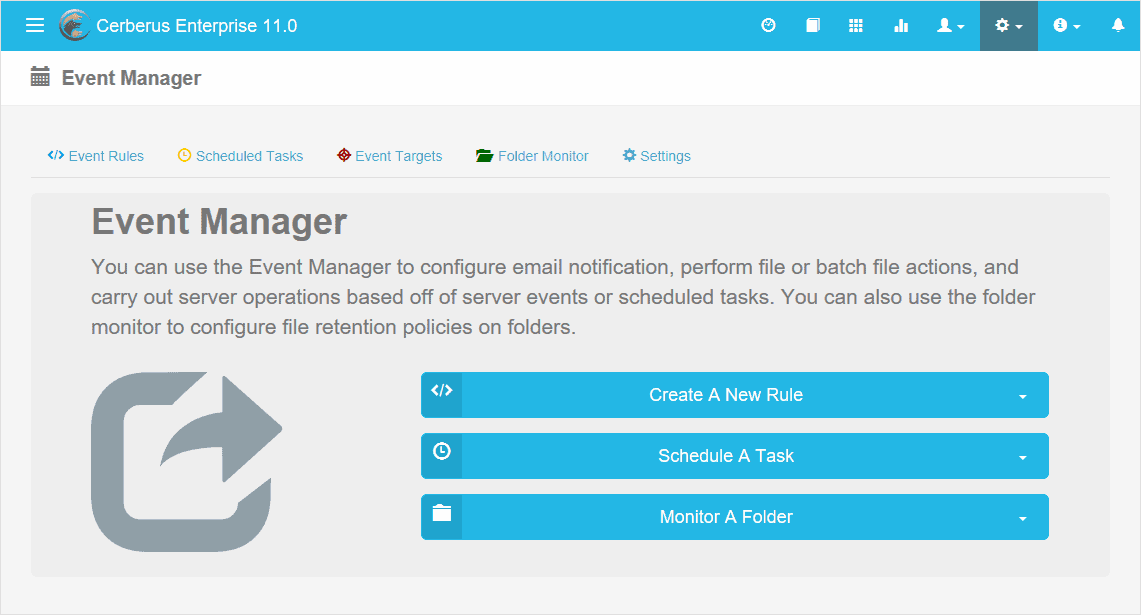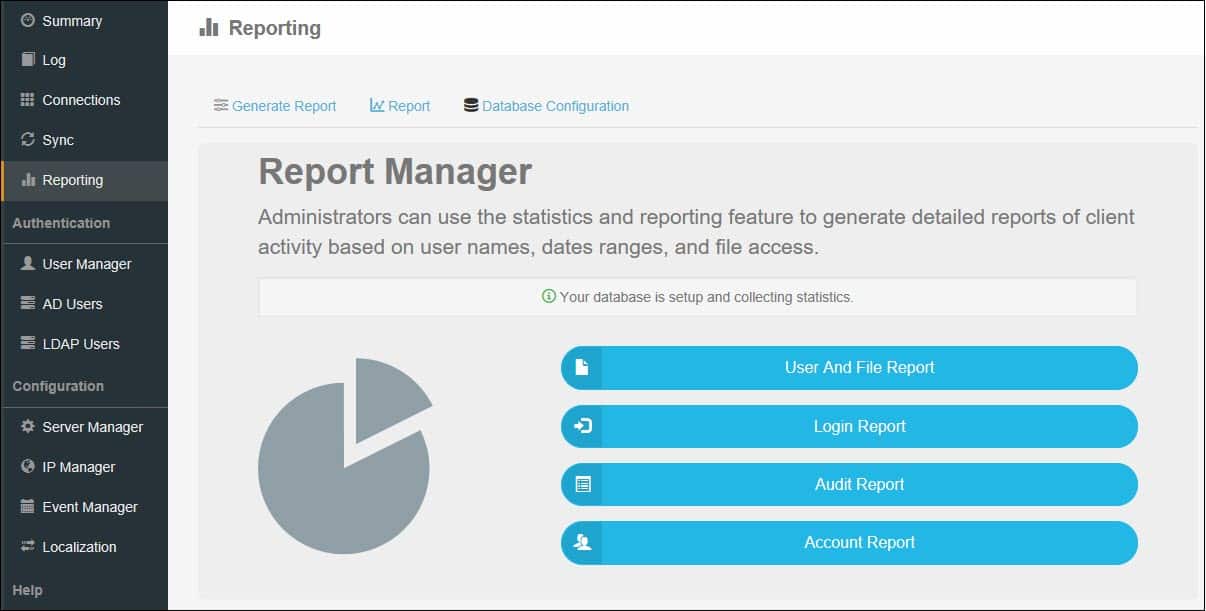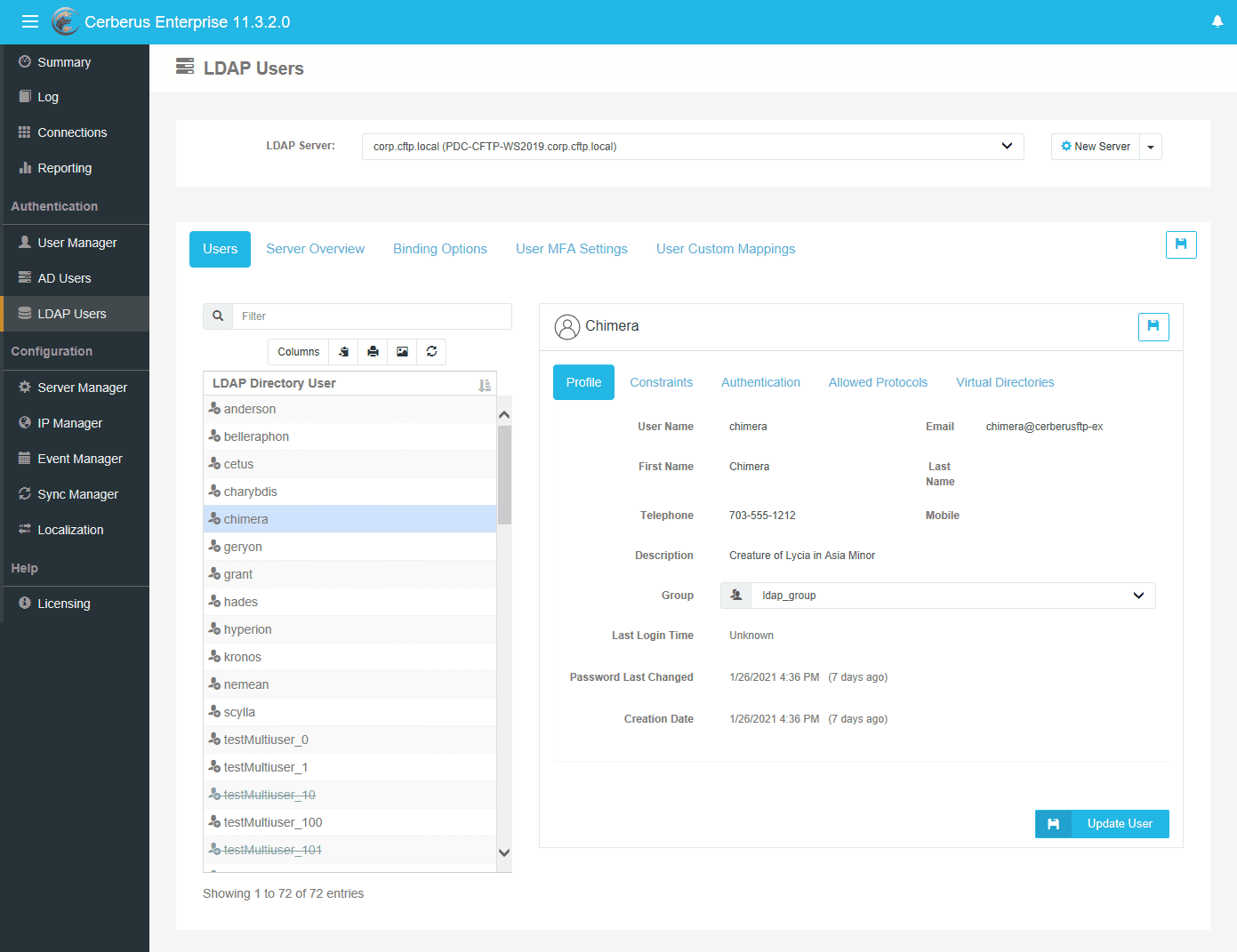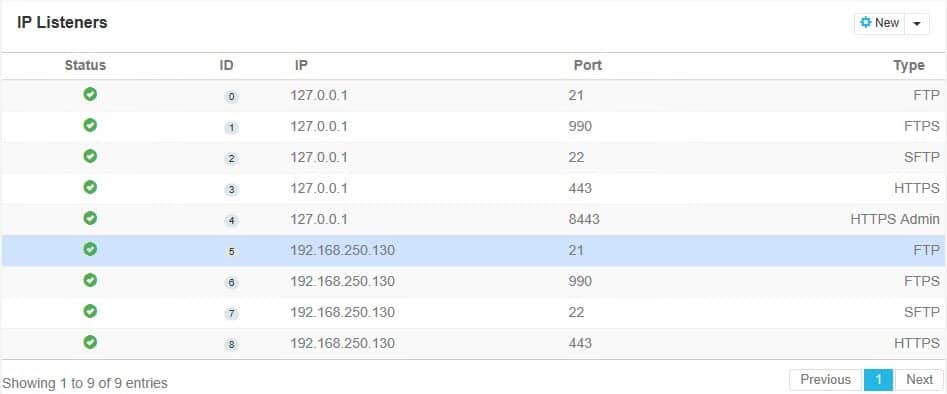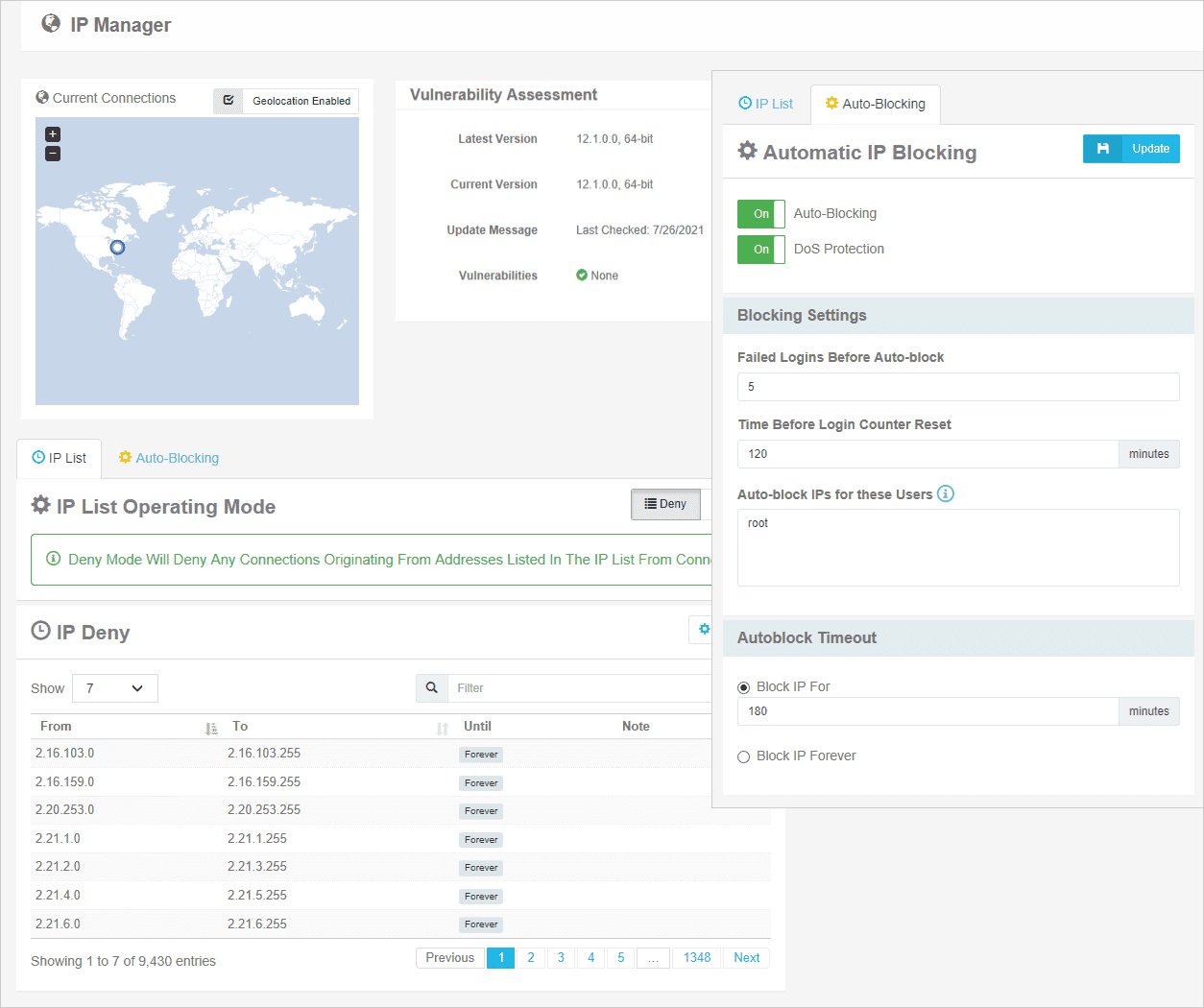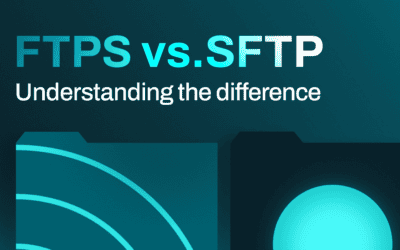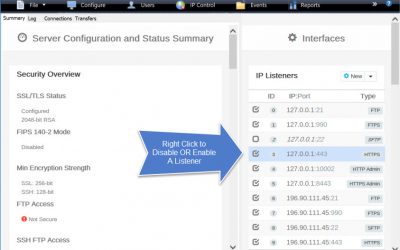Features > Managed File Transfer Automation
Cerberus FTP Server
Managed File Transfer Server for Enterprise
Streamline your file transfer with an enterprise MFT server that just works.
Automated File Transfer Solutions
Event Manager: Automate common file transfer activities, schedule tasks, and set event actions and notifications based on conditional rules
Folder Automation: Monitor changes and trigger automations at the file or folder level for granular automation
SOAP control API: Support process integration, automation, and remote management
Robust Compliance and Reporting Tools
Cerberus’s Managed File Transfer solution automatically logs all commands and file activity for full transfer auditing.
The Report Manager allows administrators to quickly and easily review all client-specific commands and file activity based on user names, date ranges, transfer and connection methods, file permissions and more. Enterprise Edition users can also set up SQL databases for advanced filtering and sorting.
File Retention Policies
Customize rules via our Folder Monitor feature.
HIpaa Compliance
Provides the necessary access controls for HIPAA-compliant file transfer.
Flexible Logging
Rolling log files with configurable size limits, as well as syslog integration.
Encryption Monitoring
Detailed logging of TLS/SSL cipher and bit strength per connection.
Streamlined Authentication and User Management
Easily manage and authenticate user accounts via Cerberus FTP Server’s user database, Active Directory or LDAP integration.
Deploy fine-grained directory access restrictions across your organization, including authentication chaining, custom virtual directories, and temporary user accounts.
Two-Factor Authentication
Add a second layer of security with HOTP, DUO Security or your preferred application with Cerberus FTP Server’s 2FA options.
Syncronization Manager
Replicate all users and settings from a master server to any number of backup or clustered servers.
Client Certificate Verification
Via several different configuration options, including our OpenSSL command line tool.
SSH2 Public Key Authentication
Available in Cerberus FTP Server Professional Edition and above.
Flexible Managed File Transfer
Cerberus’s Managed File Transfer solutions support all major protocols: FTP/FTPS (explicit or implicit), SFTP, HTTPS, or SCP.
Professional Edition adds FIPS 140-2 validated file transfer, while Enterprise Edition also includes Public/Ad Hoc File Sharing to eliminate insecure email file transfer.
Modern Encryption Support
TLS 1.3-enabled, with support for RSA; DSA; Elliptical Curve public and private keys; Ephemeral Diffie-Hellman key exchange; and SSL cipher selection.
File Transfer Integrity Checking
File transfer integrity checking using strong checksums based on SHA-512 or SHA-256 cryptographic hashes.
Intelligent MFT Server Security
Cerberus FTP Server includes smart settings to automatically adjust access, password and connection security requirements at the protocol and user level:
IP Allow and Deny Lists: through Cerberus FTP Server’s IP Manager, which includes autoblocking to prevent DoS and brute force attacks.
Active Directory FTP Security Groups: including Certificate Revocation Lists (CRLs).
Password Policy Settings via our User Policy controls.
Managed File Transfer Resources
We pride ourselves on world-class support. You can review some of Cerberus FTP Server’s enterprise MFT server resources here.
Try Cerberus FTP Server free for 25 days
- Live US-based phone & email support
- Bulletproof reliability
- Built for complete data control
- Trouble-free enterprise deployment
Full Cerberus FTP Server Feature List
Protocols
FTP, FTP/S, SFTP, SCP, HTTP/S
Advanced Security
SSH, SSL, FIPS 140-2
MFT Automation
Event, Alert & Sync Tools
Environments
Windows Server, Cloud & Virtual
Access Protection
IP, User & Protocol Restriction Tools
Account Management
AD, LDAP, 2FA, SSO & More
Auditing and Reporting
File Access, User and Admin Logging
Administration Tools
API, Sync Manager, & Other Tools
HTTPS Web Portal
Browser-Based Transfer from Any Device
Monitoring & Testing
Automated Network, Load and Access Testing
Regulatory Compliance
Auditing, Retention, & Encryption Tools
Award-Winning Support
Phone, Email, & 24/7/365
Industry-Focused Solutions
Cerberus FTP Server supports a wide range of industry and professional needs. Enhance data security, streamline operations, and ensure compliance with regulations.
Uncompromising Commitment To Customer Satisfaction
G2

4.8 / 5
Capterra

4.8 / 5
CNET Download

4.8 / 5
Recognized as an industry-leading secure FTP server
Trusted by Companies Like Yours
Uncompromising Customer Satisfaction






Latest News
Cerberus by Redwood, version 2025.2: Improving performance and expectations
Get better performance and know what to expect from your file transfers with the latest release from Cerberus by Redwood, version 2025.2. This release includes two new features and a quality-of-life fix with automations. What’s new? Support for Windows Server 2025...
SFTP vs. FTPS. Understanding the Difference.
What’s the difference between FTPS and SFTP? FTPS (formerly known as FTP over TLS/SSL) and SFTP (technically named the SSH2 File Transfer Protocol) are both secure file transfer protocols. Despite their similar names, however, these protocols operate in very different...
FTP and FTPS ports: an overview
Understanding FTPS and FTP port connections Transferring files securely requires a comprehensive understanding of the connections, ports, and IP addresses utilized by FTP (File Transfer Protocol) and its secure version FTPS (FTP over TLS/SSL). This guide provides an...
Explore what Cerberus FTP Server can do for you
- 25 Day Free Trial
- No Credit Card Required
- Up and running in less than 15 mins